Overview
This document shows how to delete a bill that was previously imported from Decor Fusion.
Procedures
Open Quick Books, then navigate to the Vendors menu and select Vendor Centre.
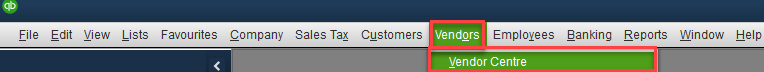
Under Vendors tab select the Vendor (Ex: Benjamin Moore), then on the right-hand side under Transactions tab select the bill.
Right-click on the bill and select Edit Transaction.
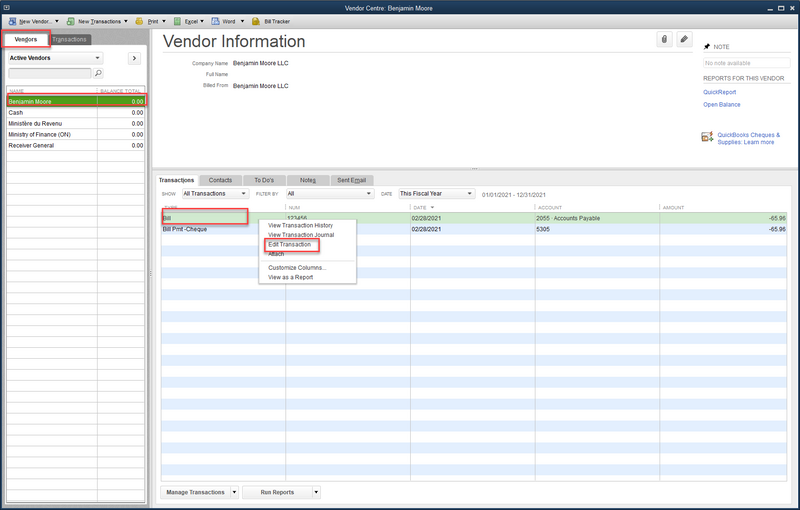
Click on Delete button and the transaction will be removed.