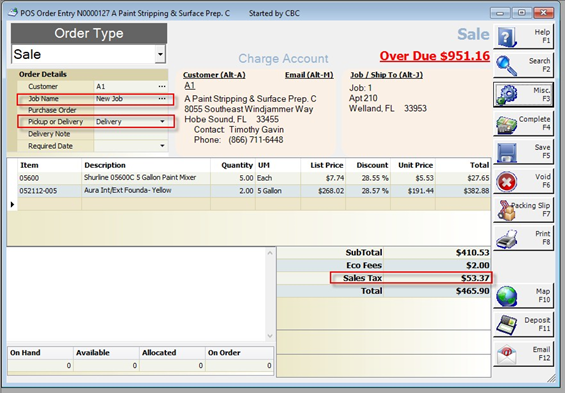Overview
The following procedure outlines the steps required to setup Taxation by Delivery Address in Decor Fusion. Note: This is by zip code and must be manually maintained by store.
Procedures:
Go to Edit menu then select Software Settings. From there select Company and Stores then select Company Settings. Click on the Point of Sale tab. Activate the Tax Jurisdiction based on Delivery Address setting by checking the box as seen below.
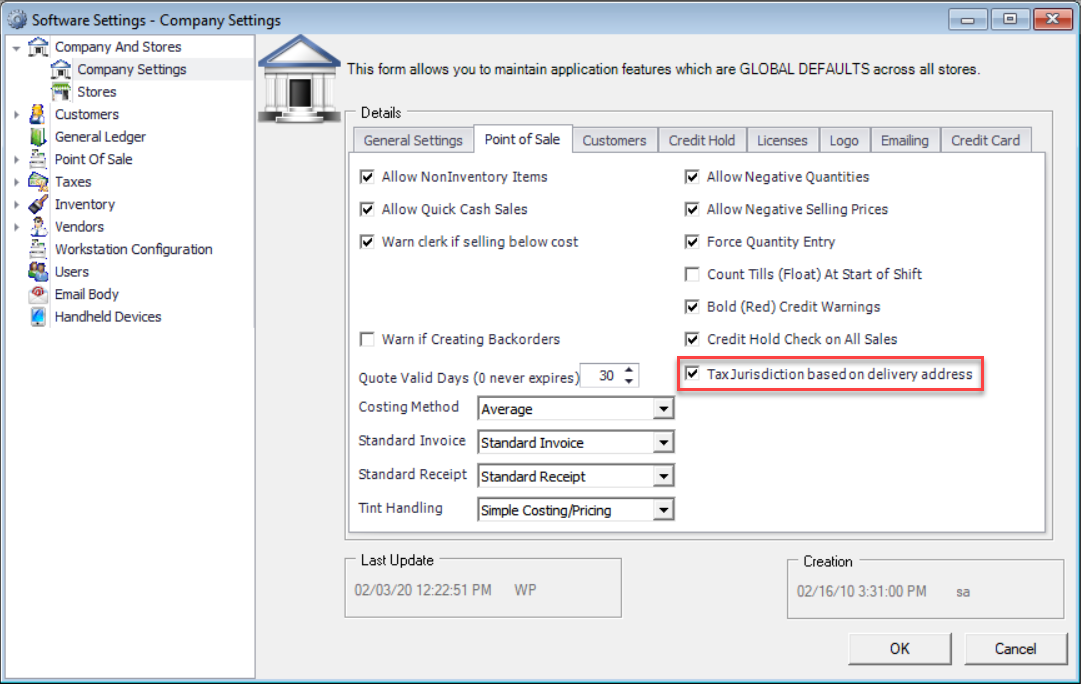
Next, go to Edit menu then Software Settings and the select Taxes. Select Tax Jurisdictions. Enter the Valid Delivery Zip Codes as seen below. When complete press OK to keep changes. Note: This form must be manually maintained for all jurisdictions.
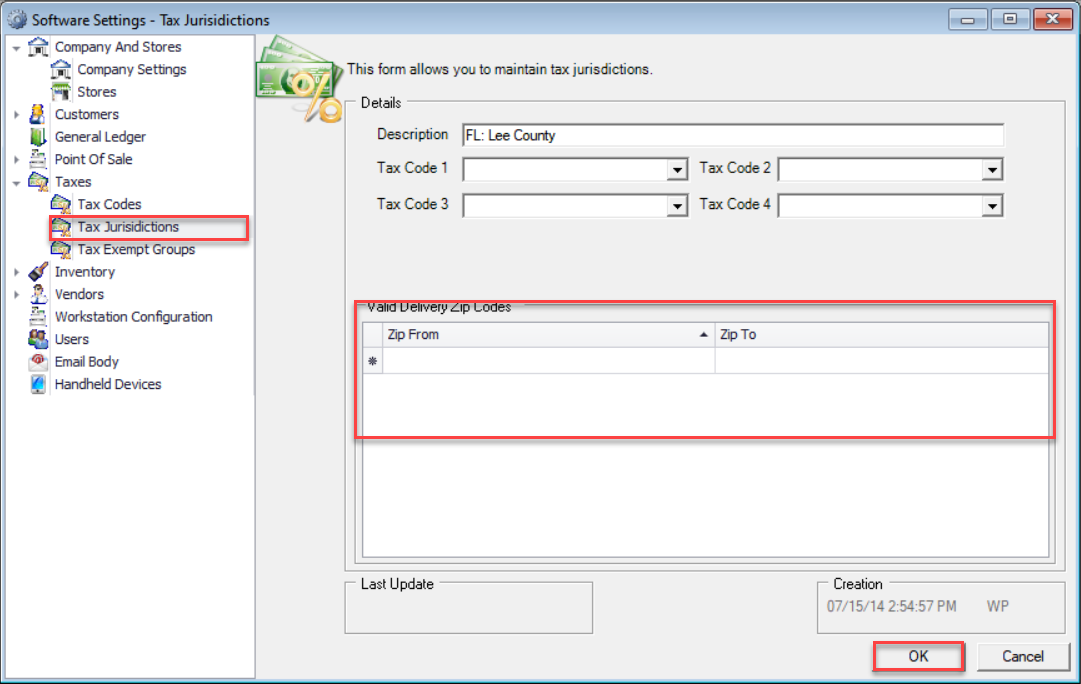
It is very important to note that this feature will only work if the customer’s default Tax Jurisdiction is set to “Use Store’s Default Jurisdiction”.
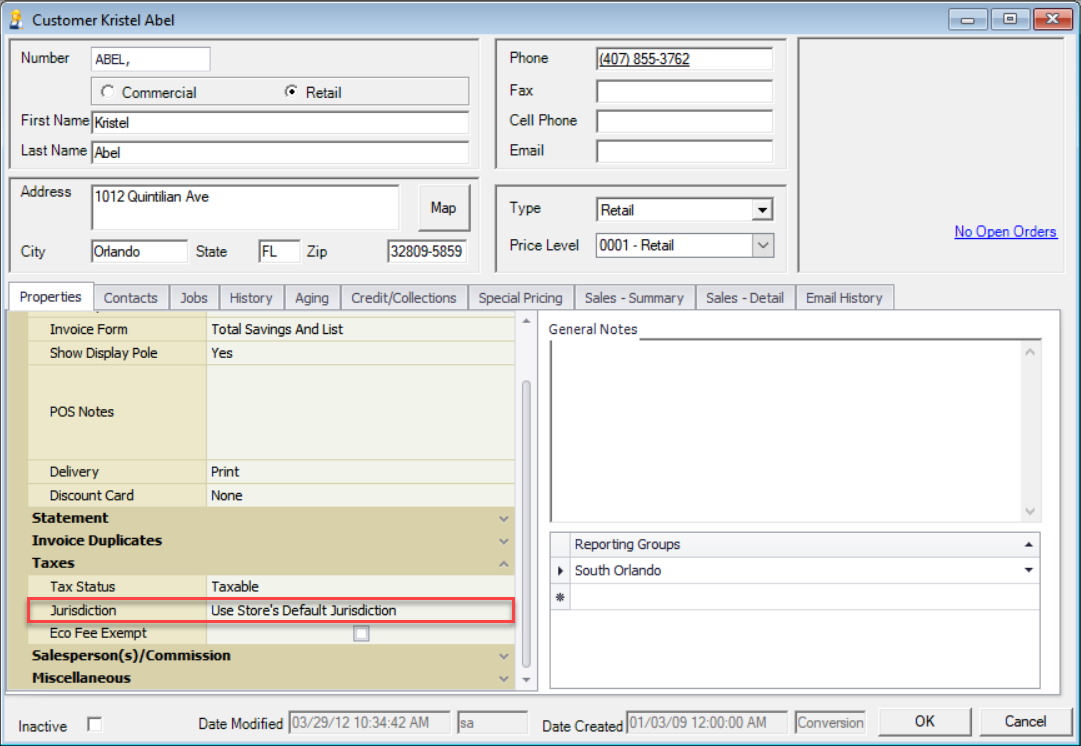
The example below is an order before the Delivery option has been selected. Please note the Sales Tax.
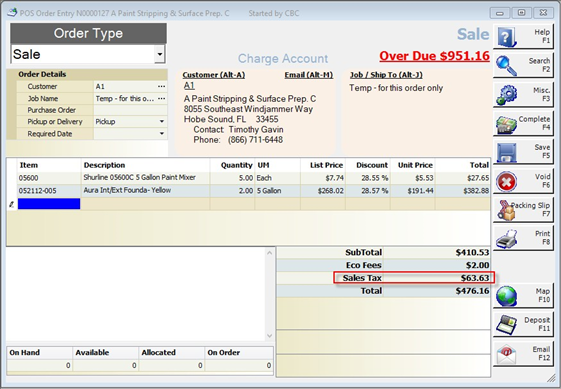
After setting up a new Delivery address in the Job Name section and setting Pickup or Delivery to Delivery the Sales Tax has changed to match the delivery jurisdiction.