Overview
This article shows how to configure GL accounts in Decor Fusion for QuickBooks exports.
Process
There are two different areas of Decor Fusion where exporting can occur. There is the sales side done via the General Ledger report and the purchasing side done via the Purchase Journal. Both of these have their own configurations and setups that are needed. For greater detail see the General Ledger Setup document for the sales side and the AP Clearing vs AP Vouchering document for the purchasing side.
There are a few things needed regardless of the area of Decor being exporting. Firstly, QuickBooks must be setup to use account numbers and those numbers must be identical to the ones setup in Decor. You can find you GL Accounts in Decor by going to Edit then Software Settings. From there select General Ledger. This will provide you a list of general ledger accounts. Ensure this list matches your QuickBooks chart of accounts.
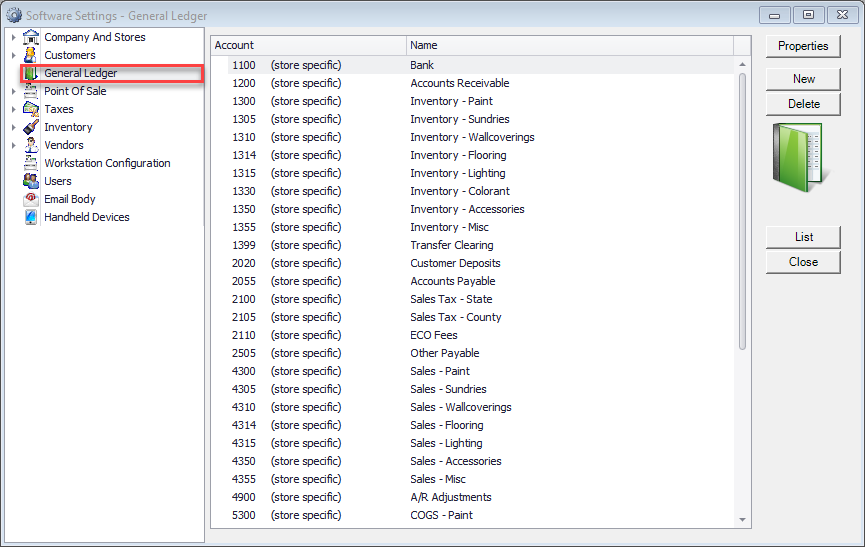
Secondly you also want to ensure the descriptions match so there is no confusion when looking at the reporting. While imports are done by the account number, it is still helpful to have identical descriptions in both packages.