Overview
Customers set up in the Cloud hosted by Epicor in Microsoft Azure are allowed to access Decor Fusion from multiple devices with the use of the Remote Desktop Connection. Customers benefit from Floating License.
What is a Floating License in Decor Fusion?
A Floating License in Decor Fusion allows a user to login from several computers. The user is restricted to log in from one computer or device at a time.
NOTE: If you try to access the Decor Fusion from multiple computers at the same time, the initial connection will get disconnected, and the new connection will take over access to the software.
In the diagram below user at Home connected to Decor Fusion in the Cloud from the Laptop using the login: Store-WS01. Notice that the Office PC lost the connection to Decor Fusion.
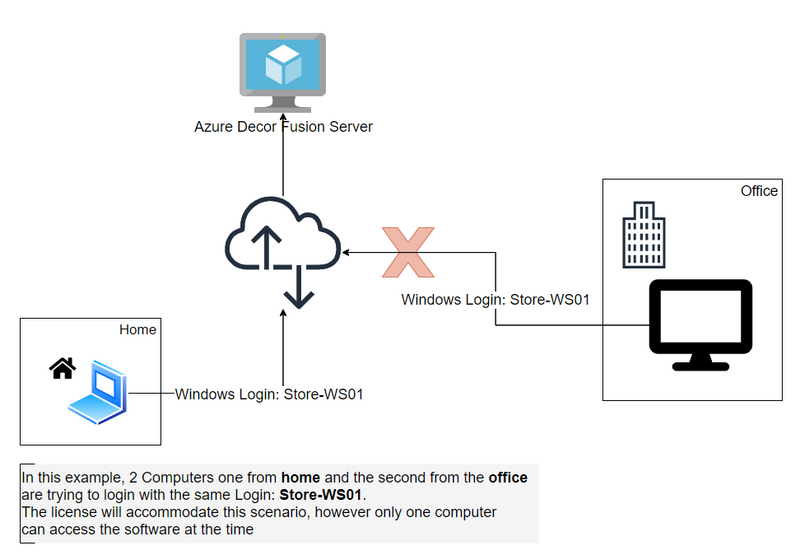
When do I need an Additional License(s)?
When access to Decor Fusion is required from multiple computers at the same time you can no longer use the same login. You will need to acquire an additional license(s).
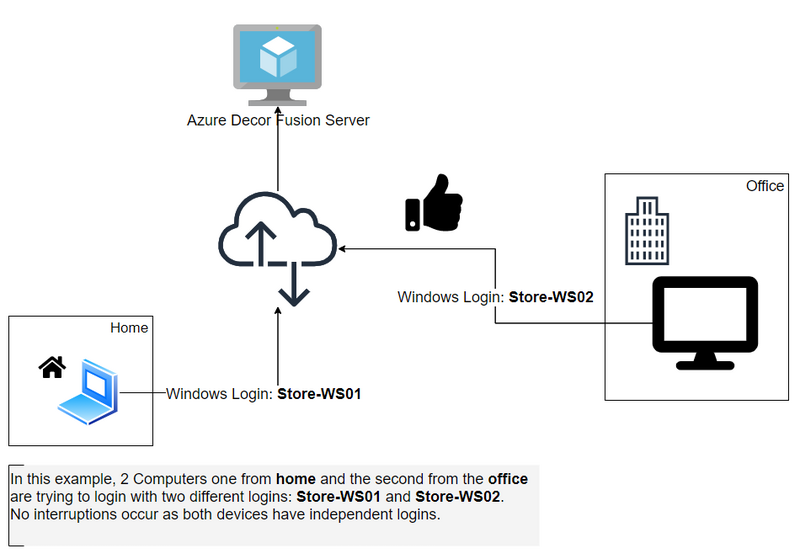
When would I use Floating License?
- Users (Owners/Managers) that have an Office PC with access to Decor Fusion in the Cloud that no one is using after they leave. In this scenario, the user can log in to Decor Fusion in the Cloud from another computer at any time
- Users (Owners/Managers) that don't have Office PC but only need access to Decor Fusion in the Cloud at night
How can I get this setup?
- Make sure you have access to the computer that you would like to setup a floating license on.
- Have the Windows Username that you would like to use to connect to Decor Fusion (found in the DecorFusion Azure Credentials file)
- Please call Support at 800-646-6660, dial 2 for support. Explain that you would like to have a Remote Desktop Connection set up to access Decor Fusion on a different computer. Provide the Windows user name. Support will set up the Remote Desktop Connection and confirm the login.