Overview
This document shows how to delete journal entries from QuickBooks so a day can be reimported or mistakes can be corrected.
Procedures
Open Quick Books then in the main menu click on the Company menu and select Make General Journal Entries…
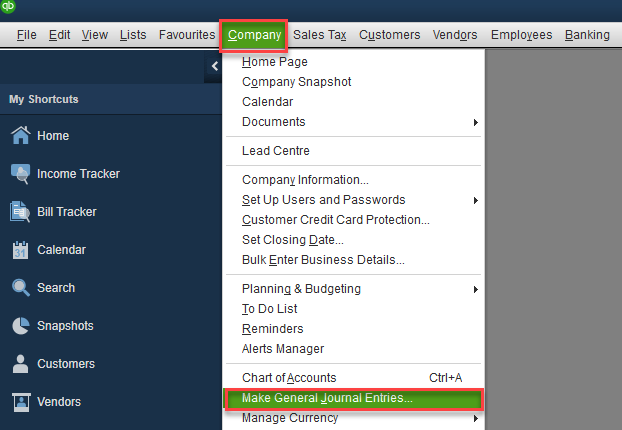
Click the arrows to left or right to select the date. Find the date the entry was made.
Click the Delete button and entries will be removed.