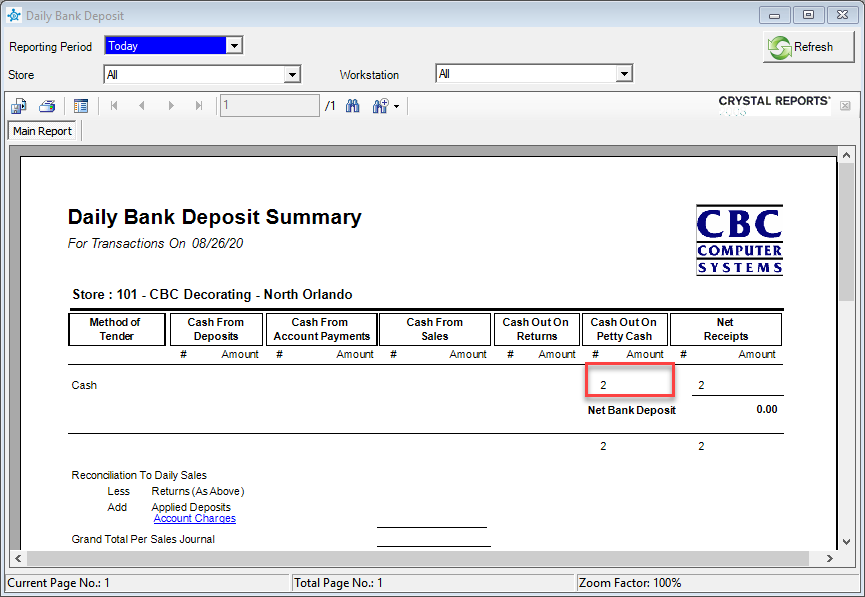Overview
This document walks through the process of reversing a Petty Cash entry.
Procedures
The petty cash screen allows for back dating so it can be back dated quite easily. First go to Daily Work menu then select Petty Cash. Enter your POS code.
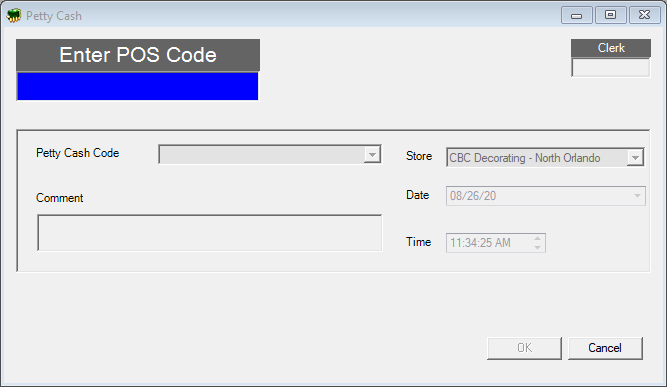
Enter the amount then hit enter. Then select the Petty Cash Code, set the date and time for the petty cash entry and add a Comment regarding why you are making this adjustment. For Example, this Daily Bank Deposit Summary shows a Cash Out On Petty Cash entry for 100.00. To reverse this entry, make a Petty Cash transaction for -100.00.
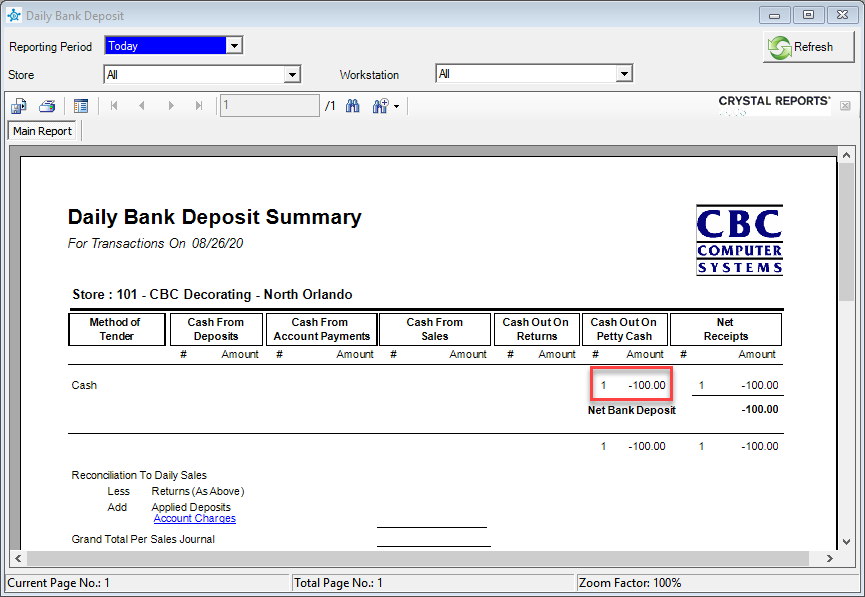
Note: A positive Petty Cash amount will be taking money out of the till and a negative amount will be putting money back in to the till. (One entry is the payment of goods or services in cash from the till and the other entry is the return of the change to the till resulting from that transaction).
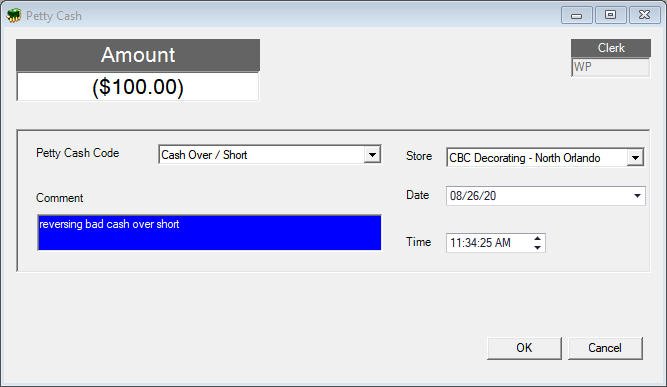
When finished click OK and a Petty Cash Receipt will print.
Go to Daily Work menu then select Daily Bank Deposit. You should notice that the Cash Out on Petty Cash column should be empty now. Note that there is a 2 under the # heading for Cash Out On Petty Cash. This shows that there are 2 transactions which cancel each other out.