Overview
This document provides instructions on how to synchronize offline transactions back to main database.
Procedure
On the Offline workstation open up the Decor Offline program by double clicking the Fusion Offline icon on the desktop.

Once open go to Help menu then click Offline Synchronize menu option and click on Sync button.
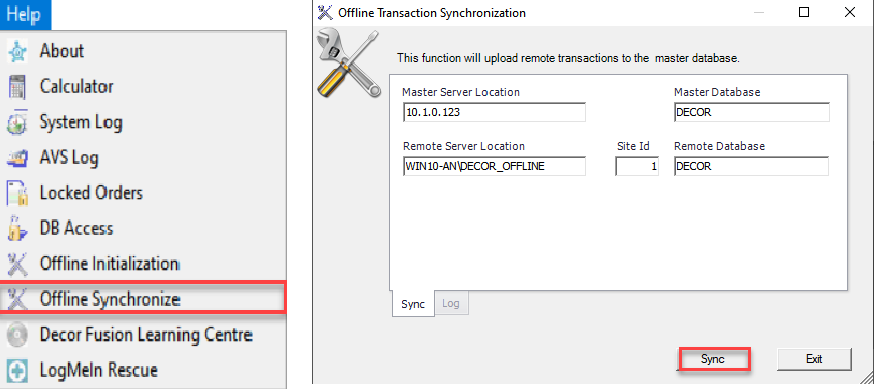
After transactions are merged, a message will come up Synchronization of Transactions Completed! Click OK.
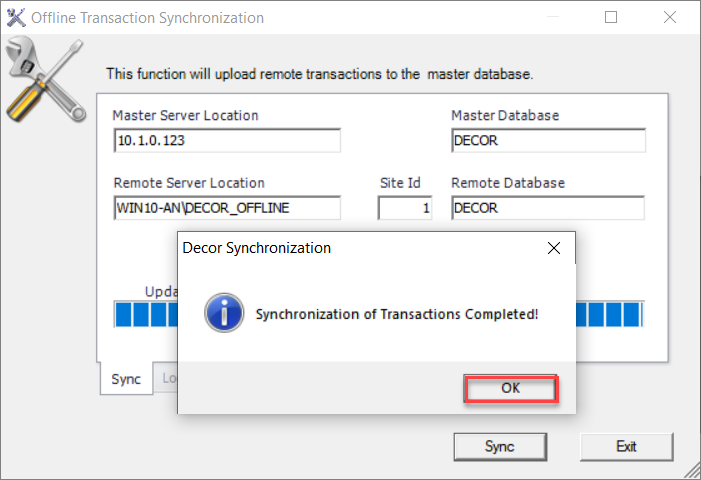
NOTE:
If Offline transactions were NOT manually synced, a scheduled task will automatically sync at 3AM. Nightly sync will also process software upgrades and database changes.
Offline transactions must be synced manually before ‘Daily Bank Deposit’ report is printed at the main location.