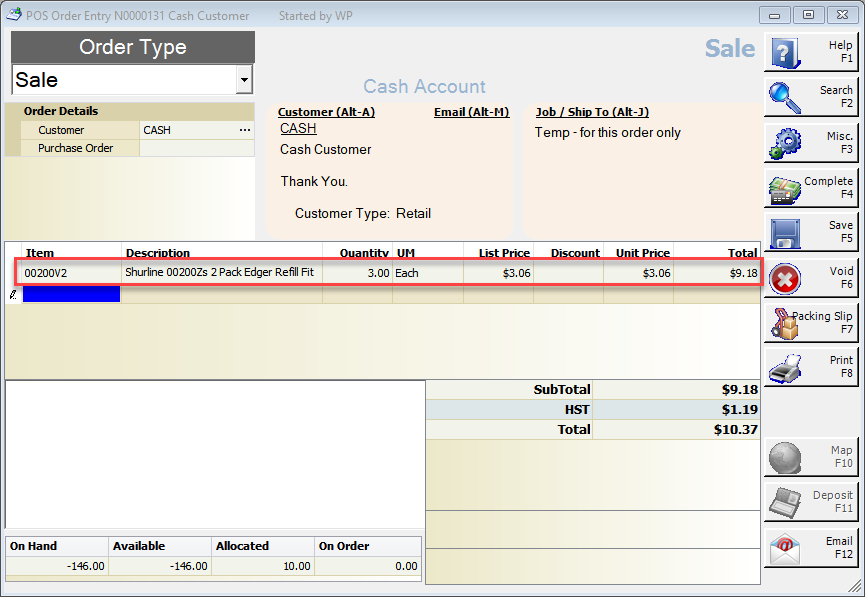Another feature introduced in 1.2.9.X was the ability to copy a line from a completed historical sale to the active POS order being edited.
To do this you must have a POS order currently being edited, then you must bring up a historical invoice either via Invoice Lookup or by using Customer History.
Once you have both the active POS ticket and the historical ticket up right click on the line you wish to copy. A new menu will pop up allowing you to copy that line to current ticket, this will copy everything including prompt details, but you will be given the option to adjust prompts before finalizing the line addition.
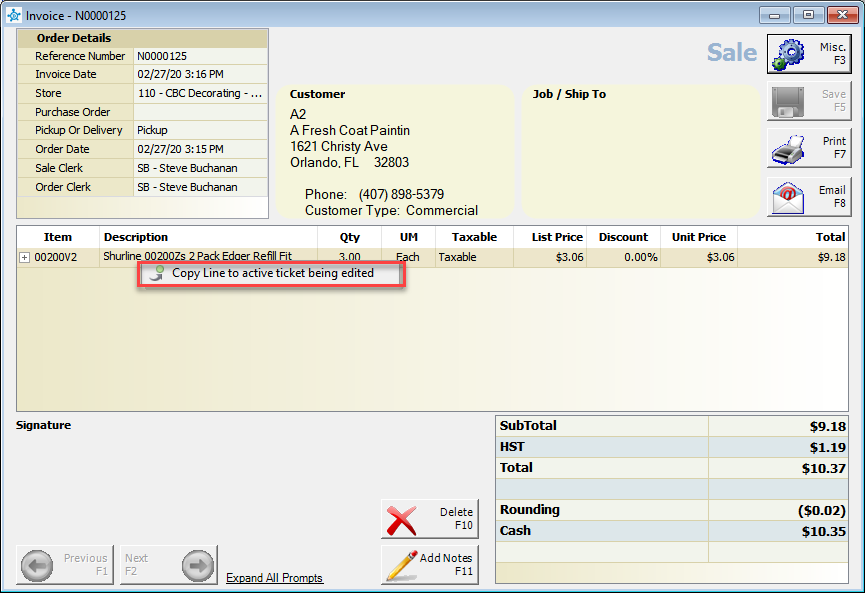
After you add the line it will look just like any other order.