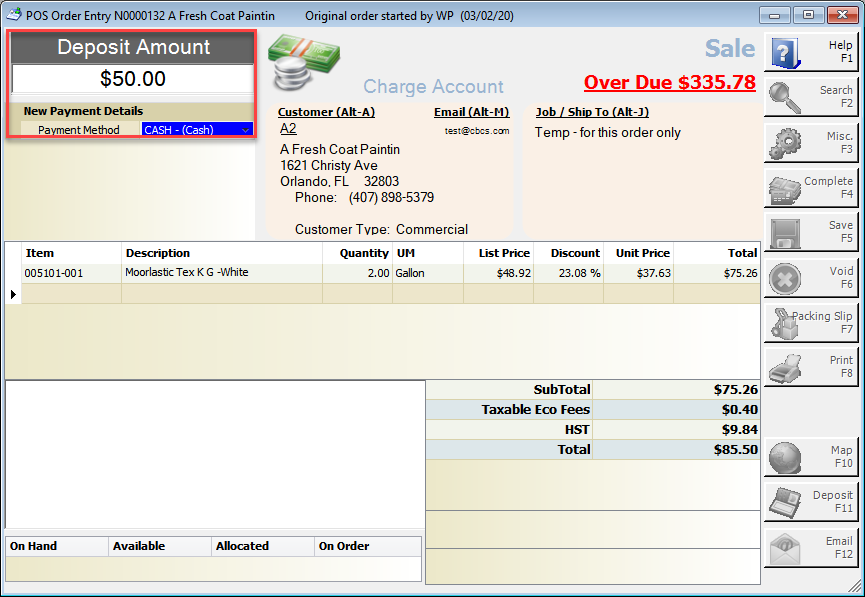Sometimes you need to take some money in advance of customer getting product. This usually occurs when the product is a special order ( see related articles for special order processes).
To take a deposit you must first be in a POS order that is not tied to the CASH customer. Once you are in this scenario you will see on the left hand side the F11-Deposit button. After entering all required item information, click this button to enter deposit process.
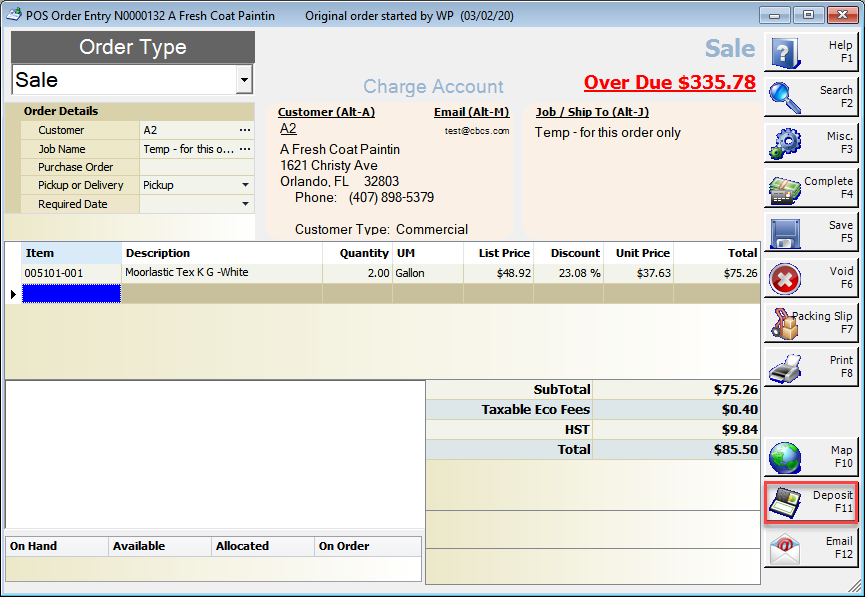
From there, enter the amount of the deposit. Select the method of tender and hit enter to complete the deposit. This will now tie this deposit to the customer and this order.