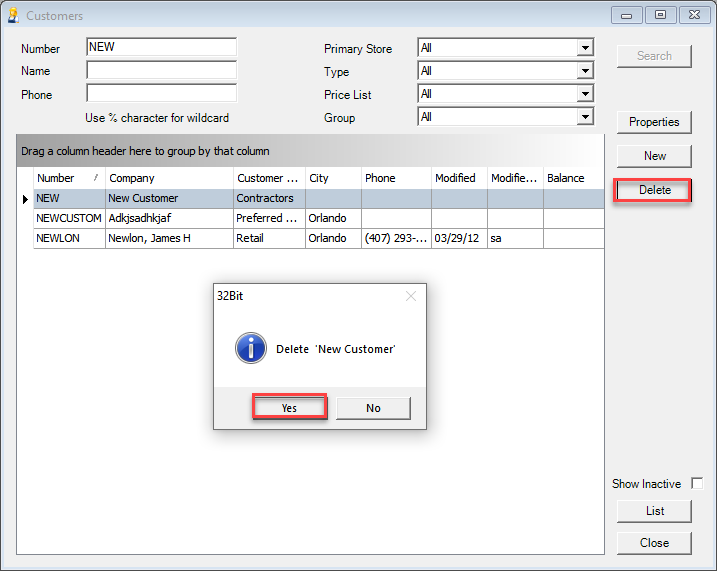NOTE: A customer can only be deleted if there is no history associated in the database to them. If there is history see the related article below for how to make them inactive.
You have a customer that was created accidentally or is a duplicate of another customer with nothing connected to them, but how do you get rid of them? In order to delete a customer you must first go to the Customer button at the top. Once there, search the customer either by name or by number. When you hit enter, it will pull the customer record up and close this window. Once closed, on the right hand side of the Customer Search window you should see a delete button. With the correct customer highlighted, click the delete button. It will ask if you are sure; click yes. The customer will now be deleted from the database.