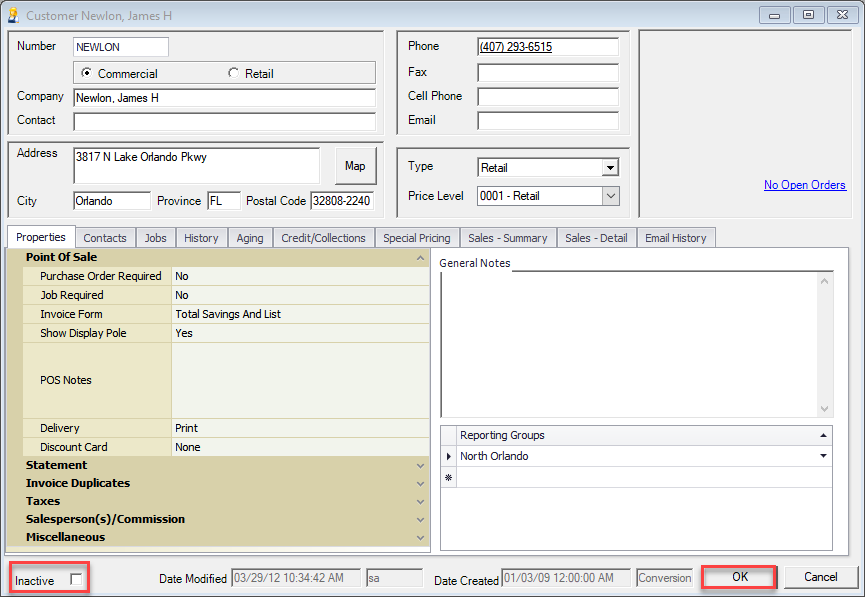NOTE: If the customer in question has no history tied to them they may be able to be deleted, see the related article below for details on how to do this.
So you have a customer that either no longer shops with you, or hasn't for quite some time but they have history so they can't be deleted. What do you do? You can make the customer inactive instead. This can be done by going to Customer button at the top, and looking the customer up via the customer search window. Once their record is pulled up, you will see an Inactive checkbox at the bottom of the window. Check this box and click OK to finalize making them inactive.