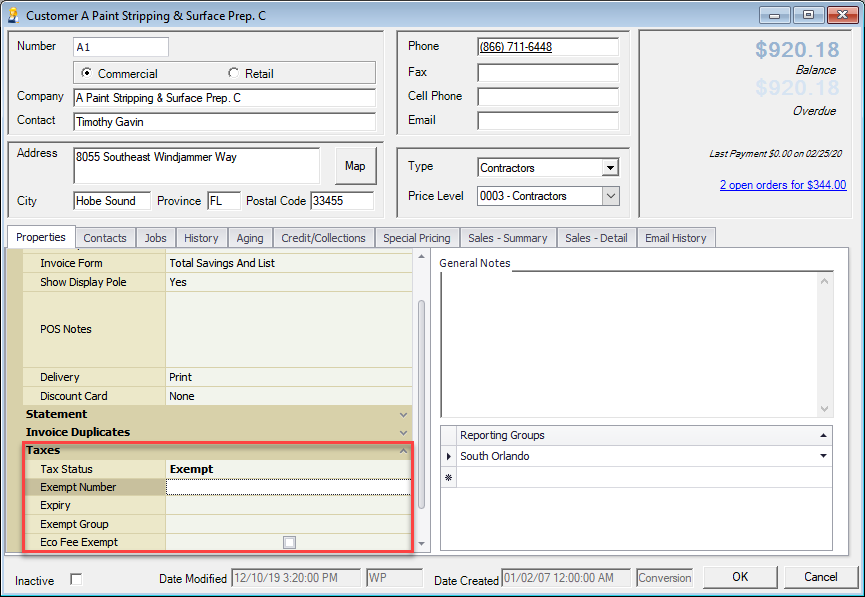Certain customers do not need to pay taxes, but how do you set that up? There is two different ways. One will do it for a single sale, the other will make the customer exempt on the customer record. For the single sale option see the related article.
If you wish to permanently make a customer tax exempt, go to the Customer button at the top of Decor Fusion and lookup that customer record. Once inside the customers properties, scroll down on the left until you find the Taxes section. Expand this section and change the Tax Status to Exempt. From there, fill out the Exempt Number, Expiry,and Exempt Group. You can also make the customer Eco Fee Exempt here as well.