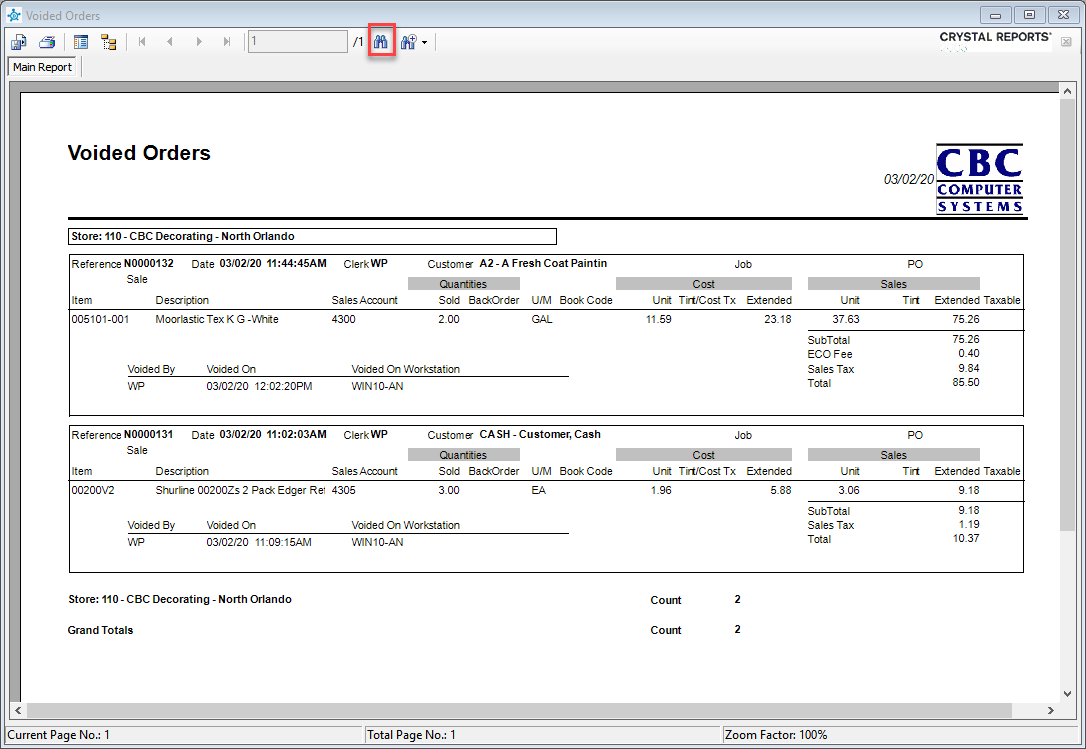Overview
This article shows how to review voided orders.
NOTE: This process is used to see the voided order, it cannot be restored.
Process
There is a report for this specific purpose called the Voided Orders report.
To find it go to Reports then Report Selector. From there, expand the Daily Reports section, then double click the Voided Orders report.
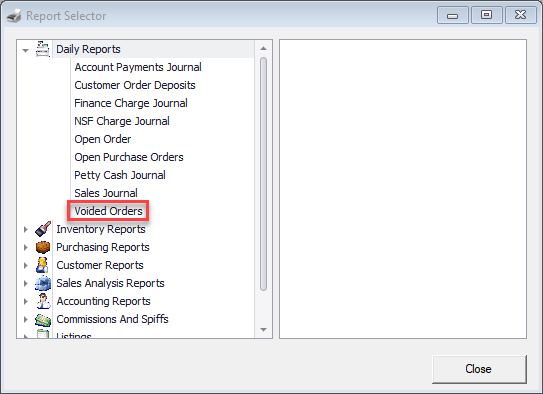
Specify the period you believe the order was voided in, then click the Preview button to preview the report.
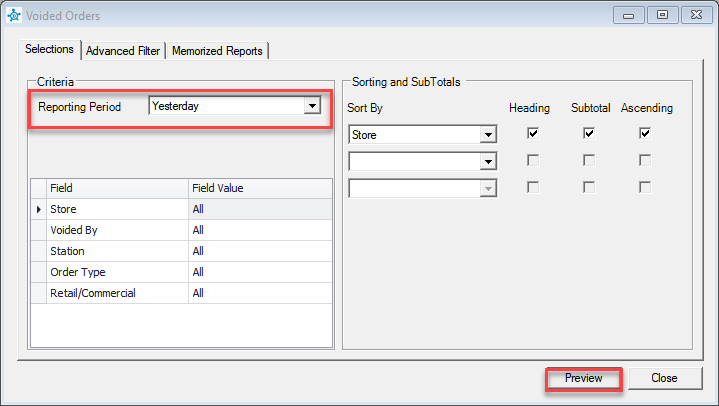
From here, you can use ctrl-F or the binoculars symbol at the top of report, to search for the order number in question.