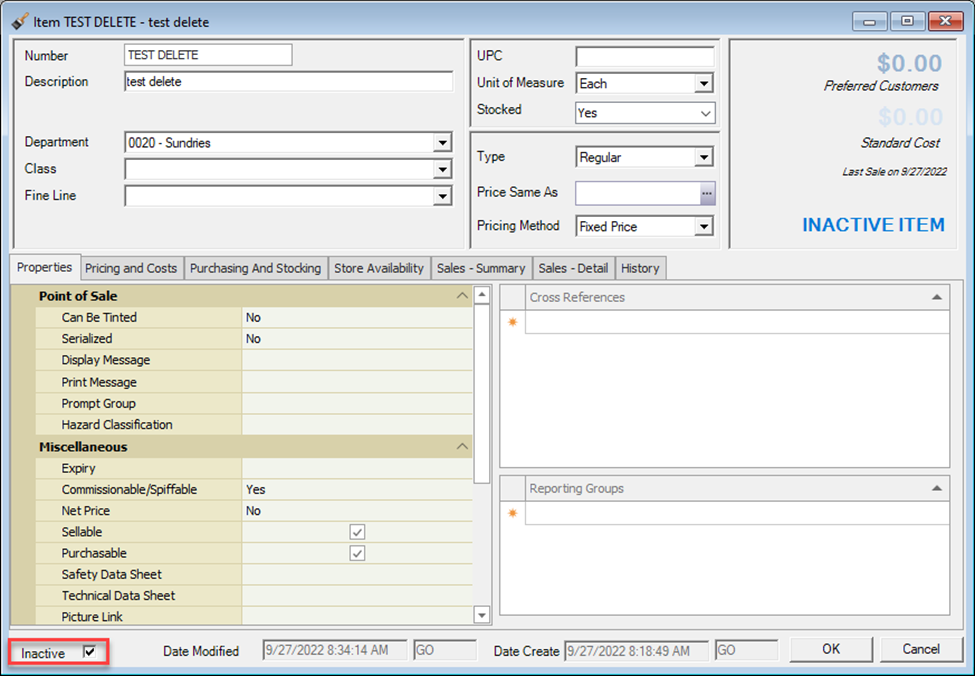Overview
This article shows how to make an item inactive.
Process
NOTE: If an item has no history tied to it you may be able to delete it instead. See the related article below for how to do this.
Since the item has history and cannot be deleted the only option is to make it inactive. This can be done by going to Inventory Maintenance and pulling up the item in question, in this example we will use TEST DELETE. Once item properties screen is up check the Inactive on the bottom left corner of the window and click OK to save the changes.