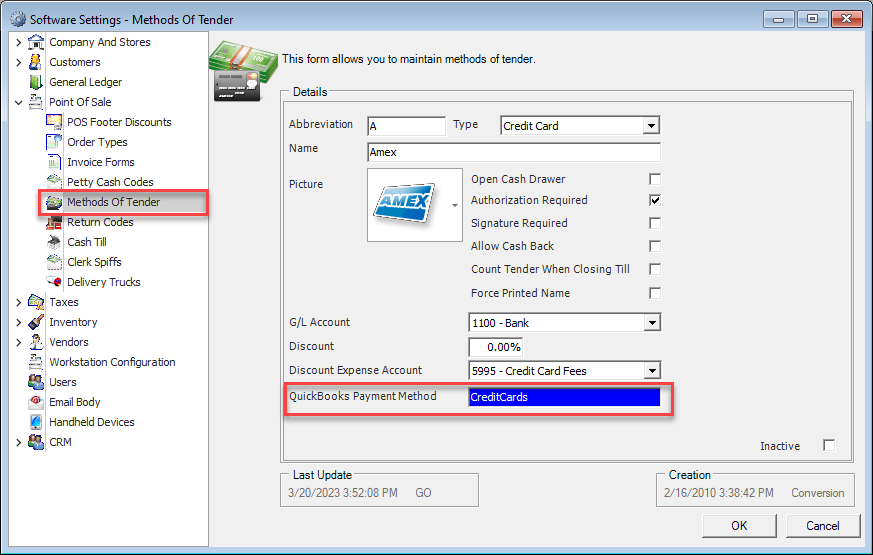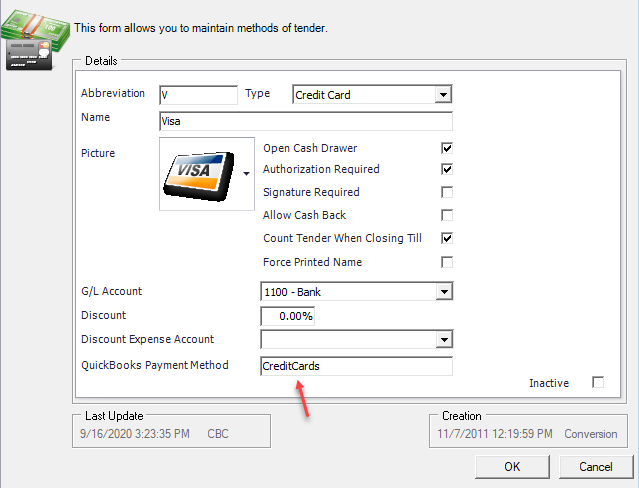Overview
This document shows how to setup Decor Fusion to consolidate payment methods when exporting to QuickBooks. This document assumes that the Store is already configured with the application Quickbooks in GL Accounts (Edit > Software Settings > Company and Stores > Stores > GL Accounts > Application: Quickbooks or Quickbooks Online)
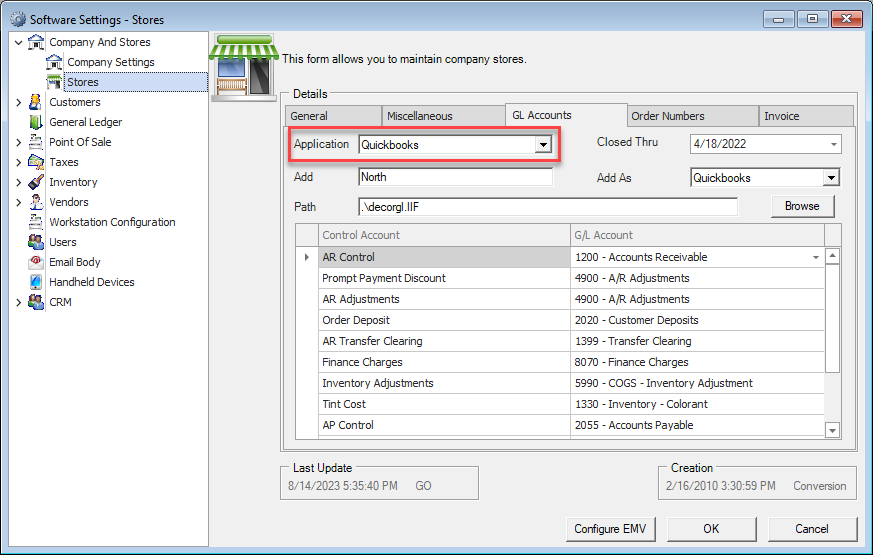
Procedures
Credit Cards can be consolidated under one Payment Method in QuickBooks by assigning a QuickBooks Payment Method to the respective method of tender (i.e. Visa, Mastercard, etc) in Decor Fusion.
- Go to Edit > Software Settings
- Expand Point Of Sale and select Methods Of Tender
- Double click on the desired Credit Card (i.e. Amex), then under QuickBooks Payment Method type in Credit Cards, then click the OK button.
- Repeat Step 3 for each of the other credit cards that you have set up in Decor