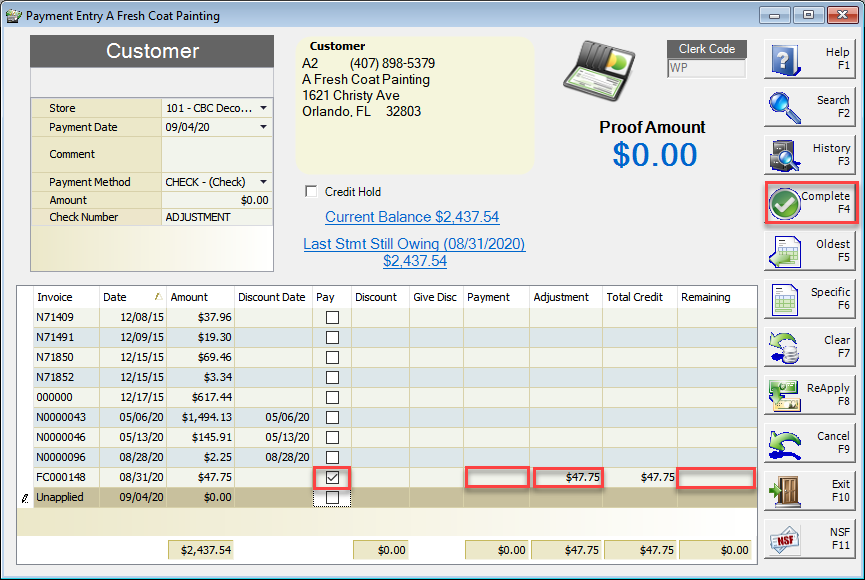A customer has said they don't believe they should pay finance charges or finance charges were applied to an account by mistake. How do you go about removing them now. It is thankfully quite simple.
Firstly, make note of the customer you wish to remove finance charges from. Next go to Daily Work menu then select Payment Entry. Enter your POS code and the enter the customer number or name. Once in the payment application screen make sure the Payment Method is set to Check, set the Amount to 0.00 and for the Check Number put ADJUSTMENT.
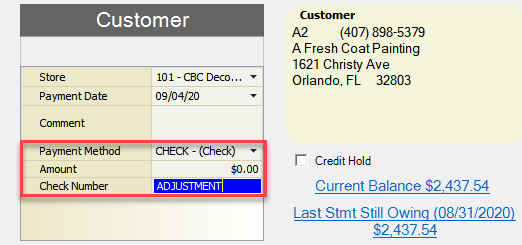
With that complete find the Finance Charge Invoice(s). Usually they will start with FC. Click the Pay checkbox, then in the Payment column enter 0.00 which will make the column blank. After that enter the amount of the Finance Charge into the Adjustment column. This will leave the Remaining column blank meaning the Finance Charge will be removed. Click the F4-Complete to finish the adjustment.