A user is required for everything in Decor Fusion, whether it is for sections requiring a POS code or to login to Decor. Knowing that, here is how to create a user.
First, go to Edit then Software Settings. From there click on Users. Then click on the New button. This will bring up the user creation screen, fill in the details you wish to have on record for the employee, first and last name are required as is logon.
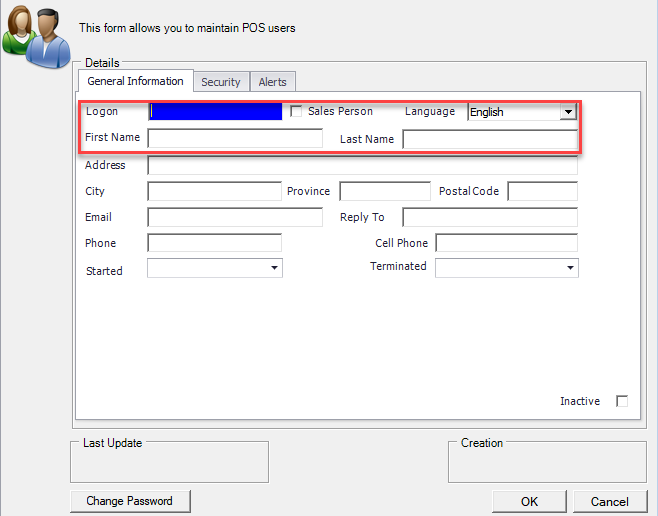
Then click on the Security tab and either fill out their security or set them to same as another user. You must also assign a POS code (must be numeric) here as well. If you wish to allow them to login to Decor when it is first opened then you must click the Change Password button to set a login password (this can contain letters and numbers).
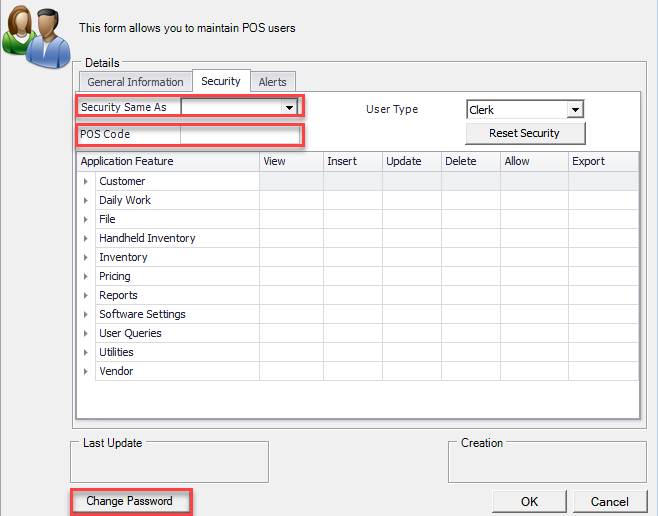
Once finished click the OK button to finalize user creation.