So you have decided to bring in an outside sales person, but how do you set them up as one in Decor? First they must be setup as a user; if they are not, see the related article bellow on how to setup a user.
Once they are setup as user you can follow this article to set them up as a salesperson. Go to Edit then Software Settings. Then select Users then double click on the user you want to make a sales person. Once in the users properties check the Sales Person checkbox. This will add two new fields, Commission Rate and Commission Basis. Set these values to what you desire then click OK to finalize making this user a sales person.
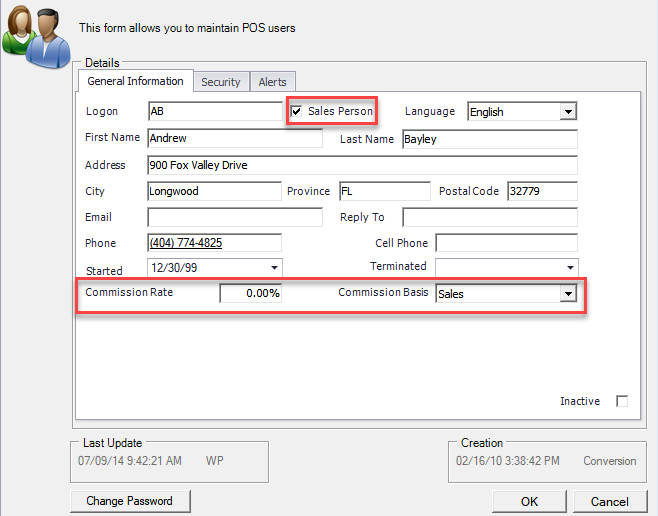
Now that the user is setup as a sales person you can assign them to customers. See the related article below for how to do this.