Overview
This document shows how to create and complete a return type purchase order.
Procedures
The purpose of a return type purchase order is to return product back to the vendor or remove from inventory. The costs and quantities will be negative when doing a return type purchase order.
To create a return type purchase order follow the steps below:
- Click the Purchase Order button on the toolbar along the top of Decor Fusion
- Enter POS Code then enter the Vendor
- Select Return Type in the Purchase Order Type drop down
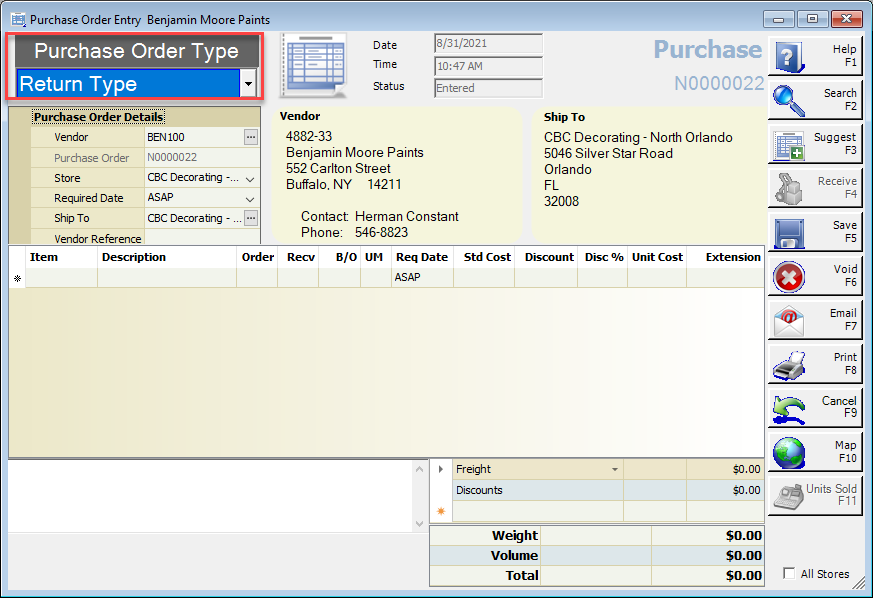
- Enter required items to be returned until total is correct
- Click F5-Save button
In order to to receive and complete the return type purchase order follow the steps below:
- Click PO Search button along the top of Decor Fusion
- Find the correct purchase order, they will be grouped by type so all returns should be grouped together
- Double click on the Return PO, enter POS code and then click on the F4-Receive button
- Choose quantity ordered option in receive box and enter relevant supplier reference in reference field, click OK.
- Click F5-Complete button to complete the return PO