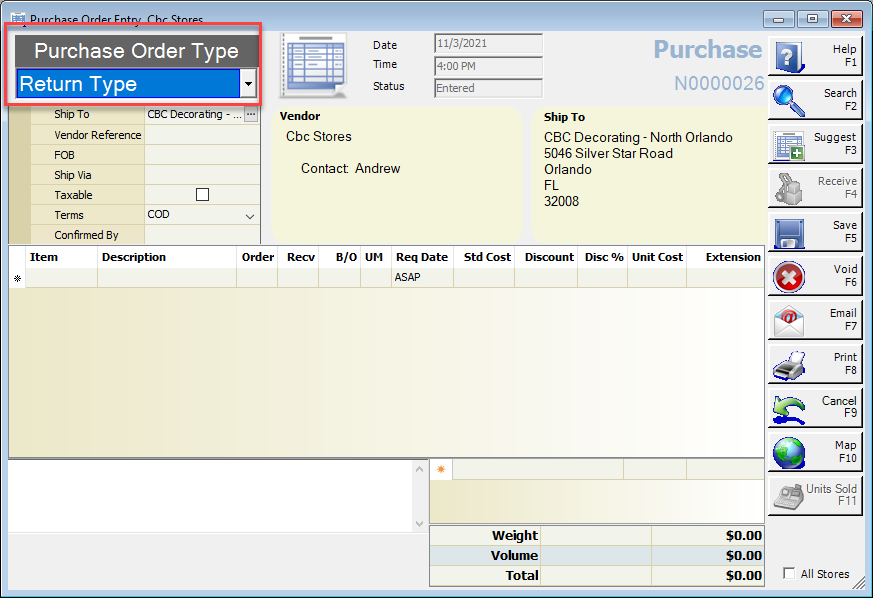Overview
This document shows how to handle transfer of inventory when stores are not part of the same database but goods still need to be moved between locations or companies.
Procedure
Each store participating in this process should create a Vendor in Decor Fusion for the opposite store.
- Click Vendor button at the top of Decor
- Click New button
- Enter a Vendor Number (Ex. CBCStor)
- Enter Vendor Name and set terms(Ex. COD)
- Click OK to save vendor
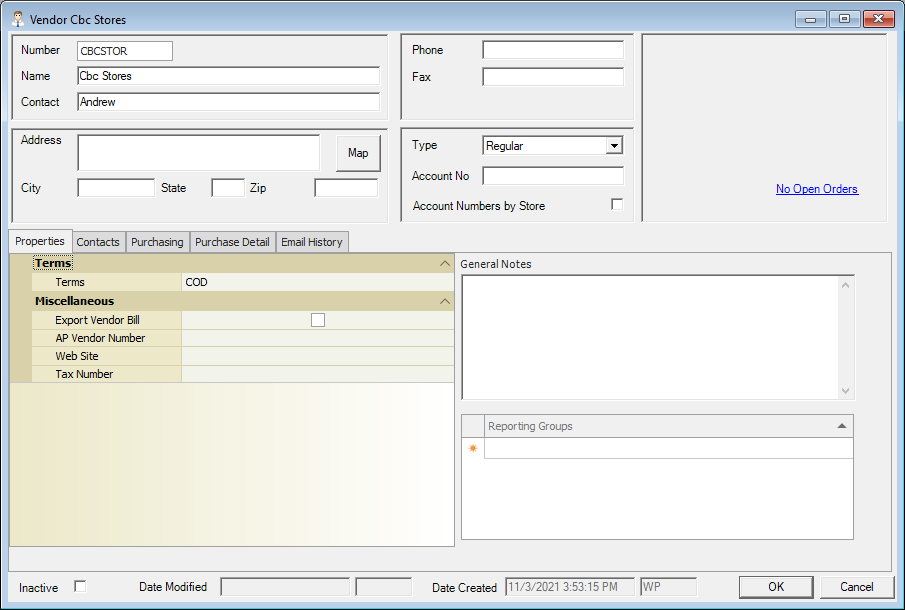
Once vendor is created then create the purchase order.
- Click Purchase Order button at the top
- Enter POS Code then enter new vendor setup above
- Enter relevant items to purchase order
- Click F5-Save
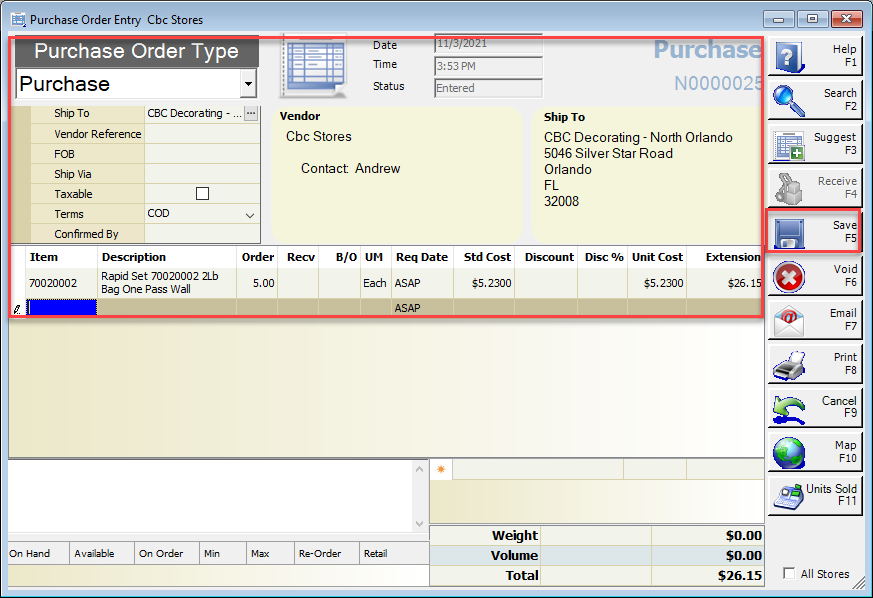
Next recall the purchase order and complete it.
- Click PO Search button at the top of Decor
- Reopen previously created purchase order and enter POS Code
- Click F4-Receive and do Quantity Ordered
- Click F5-Complete finalize the Purchase Order
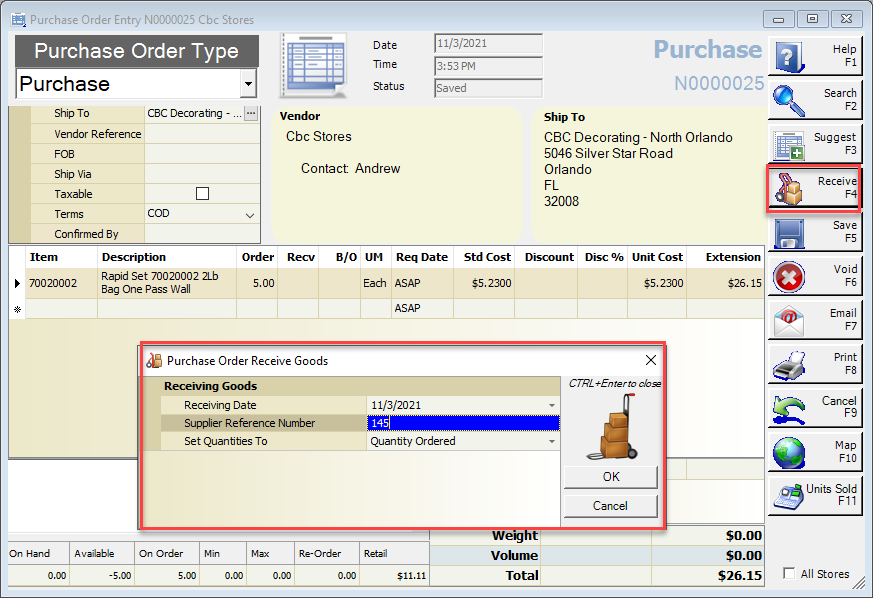
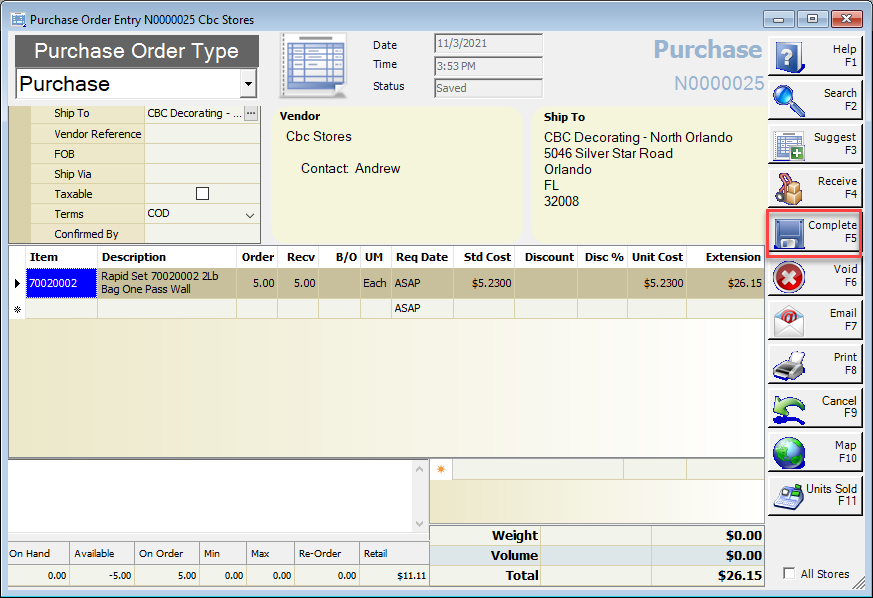
To send inventory from your store to this other store the process is similar but instead of the Purchase Order Type of Purchase switch to Return Type.