Overview
This document will show you how to access the inventory turns report, what filters are available and provide you insight into how turns are calculated.
Procedures
To access this report, go to the Reports menu then Report Selector. Expand the Inventory section and double click the Inventory Turns option.
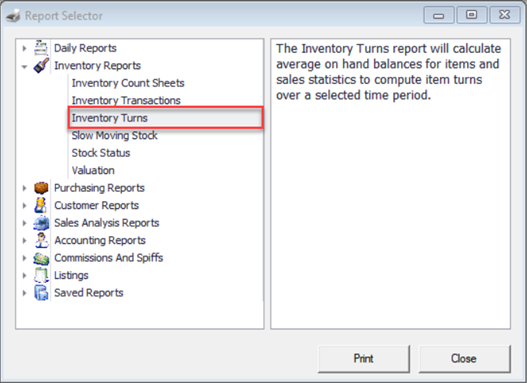
After doing so, you will see the following screen with basic criteria and common filters that can be used for this report.
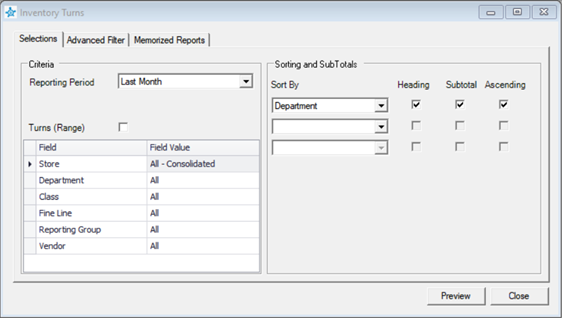
The Turns(Range) checkbox can be clicked here to specify a range of turns to run this report on; this is optional.
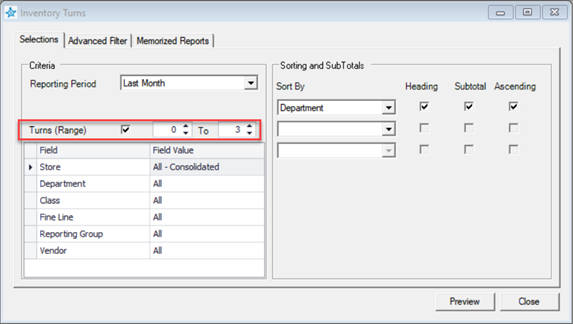
The Advanced Filter tab can also be used to access additional filters as seen below.
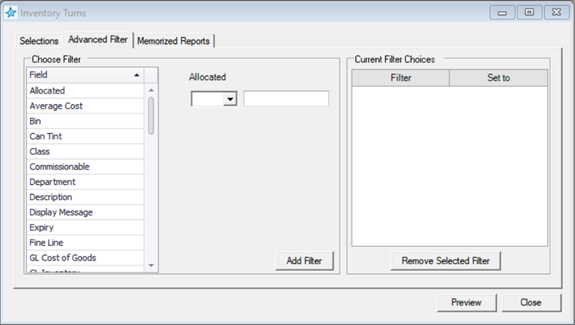
Once the criteria have been chosen, click the Preview button to generate the report. The report looks like this:
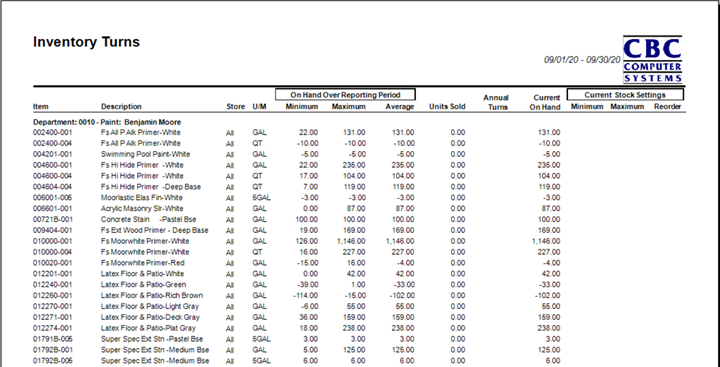
How are Turns Calculated
The Inventory Turns report can be run for any user selected period of time, this is based on the reporting period chosen at the criteria screen.
Over the Reporting Period a weighted average on hand is calculated for each Inventory Item. This is done by starting on the first reporting date with the item’s on hand balance, multiplying that by the number of days at that balance and accumulating this figure. At the end reporting date this total figure is divided by Reporting Days to get Average On Hand.
Turns is calculated by taking the units sold over the reporting period divided by the average on hand and then annualized by multiplying by 365 dividing by the reporting days. Confusing? Here is an example.
Example
Reporting Period 04/01/2020 to 06/30/2020 (second quarter of a calendar year)
Units Sold between 04/01/2020 to 06/30/2020 250
On Hand of item with units sold
04/01/2020 150
04/20/2020 40
05/15/2020 140
05/20/2020 70
06/15/2020 200
06/20/2020 130
06/30/2020 130
Reporting Days = 90
| Step 1 - Weighted On Hand | 150 * 19 | 2850 | (was at balance of 150 for 19 days) |
| Step 2 – Weighted On Hand | 40 * 25 | 1000 | (was at balance of 40 for 25 days) |
| Step 3 – Weighted On Hand | 140 * 5 | 700 | (was at balance of 140 for 5 days) |
| Step 4 – Weighted On Hand | 70 * 26 | 1820 | (was at balance of 70 for 26 days) |
| Step 5 – Weighted On Hand | 200 * 5 | 1000 | (was at balance of 200 for 5 days) |
| Step 6 – Weighted On Hand | 130 * 10 | 1300 | (was at balance of 130 for last 10 days) |
| Total Weighted On Hand | 8670 |
Average Weighted On Hand 96.333 (8670 / 90 Reporting Days)
Turns = (250 units sold / 96.3333 Weighted Average On Hand) * ( 365 Days in a year / 90 reporting days)
Turns = 10.5248