Overview
Benjamin Moore has for a number of years supported a contractor loyalty program in conjunction with a number of other manufacturers (Anderson Windows, Tyvek etc). Enrolled contractors collect points by setting up their own account in website www.contractorrewards.com and then uploading pictures of receipts where they purchased participating products. This receipt submission is needless to say inefficient and contractors often lose their receipts.
Starting in Fusion build 1.3.1.5 automated integration of this rewards program has been added. Integration is a two part process where contractors are allowed to enroll during a Point of Sale transaction and after enrollment any transactions are pushed to Benjamin Moore who then forward qualifying products to the rewards program company (BIW Worldwide).
NOTE: If you are a Benjamin Moore customer and you are interested in this program please send an e-mail to rsos@benjaminmoore.com, please ask how to enroll.
Procedures
This is an additional feature that requires activation and setup by CBC support. Please contact CBC Computer Systems to enable or have your Benjamin Moore rep request. As stated above you can also request this yourself by contacting the RSOS team at Benjamin Moore.
New Contractor Enrollment
With the integration feature active, commercial customers can be enrolled in rewards program from either the POS screen or from customer maintenance. When processing a ticket for a COMMERCIAL account POS clerks will see a new hyperlink which they can select to enroll the contractor in Benjamin Moore rewards program. This feature is NOT availble to accounts set to Retail, they must be set to Commercial.
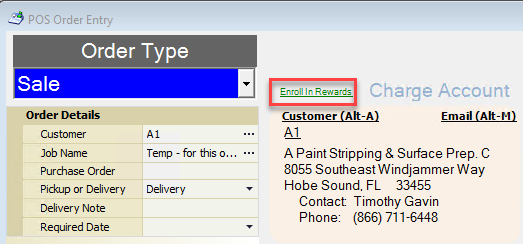
Selecting this hyperlink (or pressing ALT-B on keyboard) will bring up a new loyalty enrollment form with data pre-filled in from Customer Master Information. Clerk can update any enrollment information as they discuss with contractor and complete by clicking the Enroll button.
Successful enrollment will display the following screen.
The enrollment step is a live communication between retailer’s Decor Fusion software and Benjamin Moore’s Web Service. Should an error occur an appropriate error message will be displayed and clerk will have option to attempt enrollment again or cancel the enrollment and try sometime in the future. A failure in the enrollment will not prevent clerk from completing a ticket.
Once a contractor is enrolled, subsequent tickets will indicate that they are enrolled.
Clicking the hyperlink on an enrolled contractor will just confirm.
Once a contractor is enrolled in the Rewards program they cannot be un-enrolled. Cancelling or removing enrollment from the Rewards program is not possible through Decor Fusion. Contractor/Retailer must reach out to either the rewards program administrator (BIW Worldwide) or Benjamin Moore rewards contact published in Benjamin Moore rewards booklet.
Should a contractor not want to enroll in the rewards program, clerk can click appropriate button on enrollment form.
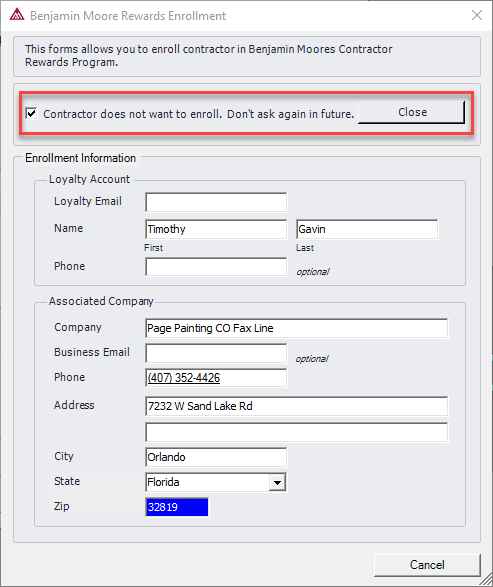
On subsequent tickets, prompt to enroll will no longer be displayed.
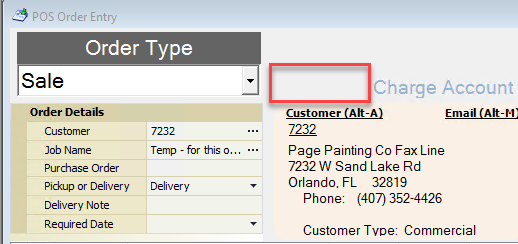
Enrollment can also be done through customer maintenance. With either software setting 115 or 116 active, a new category for Benjamin Moore displays in the customer properties area for COMMERCIAL account types only. Clicking on the rewards program check box will call up the same enrollment screen as with Point of Sale.
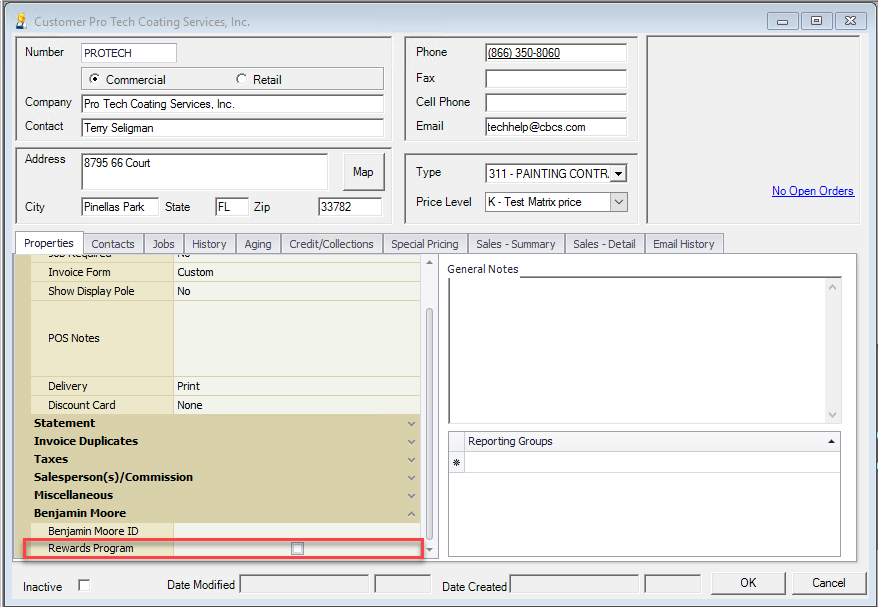
Benjamin Moore ID and changing Enrollment Status
When a contractor is enrolled in the rewards program, Benjamin Moore assigns their own unique ID to the account. This is a permanent ID and read-only access is provided in Decor. Once a contractor has made their rewards enrollment choice (enroll or don’t ask again) it cannot be changed (through Decor Fusion interface). With an enrolled contractor when each ticket is processed the POS screen reaches out to Benjamin Moore to confirm enrollment, if the enrollment has changed then it is automatically back updated into Decor at that time. Toggling a customer between commercial and retail will hide and display these values but will not change them.
Error and Exception Handling
Both the Decor Fusion application and new Benjamin Moore Dealer service will log any errors into the retailer’s system log using existing error type and new Benjamin Moore API type. Software Setting 115 supports a verbose logging where all Benjamin Moore Web Service calls and responses are logged in detail. This should only be activated under the instruction of the development team.




