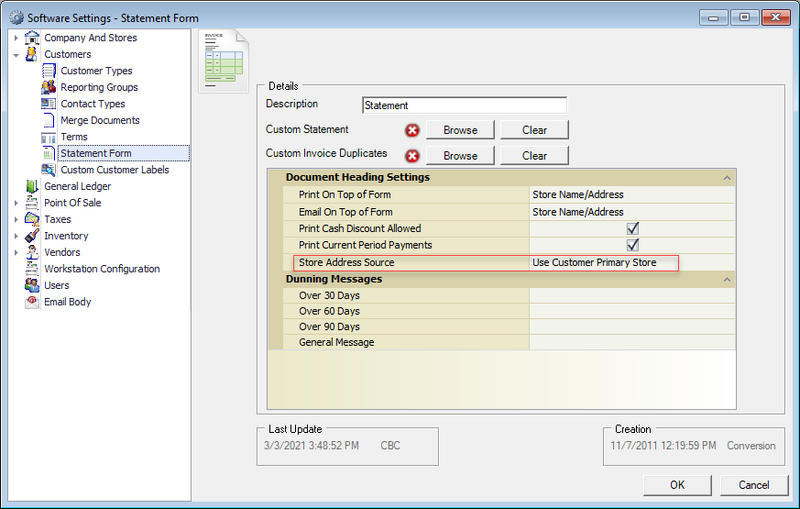Overview
This document provides instructions on how to assign customers to Primary Store for the purpose of generating a Statement based on the Primary Store. This is used if there is a need for customers to see statements generated and paid to a specific store location. If the customer is shopping at multiple store locations a new customer must be created and assigned to that store.
Procedures
Updating Existing customer to a primary store location
Open Decor Fusion and click on the Customer icon.
Find the customer and double click Ex: John White.
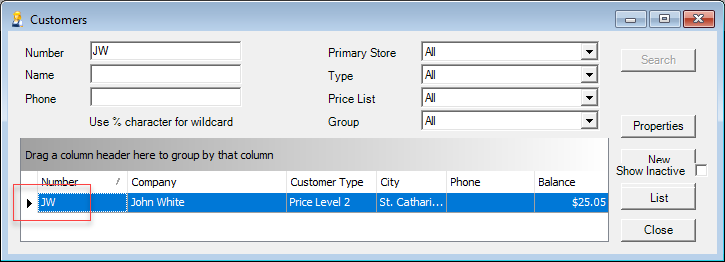
Under Properties click on the down arrow next to the Miscellaneous section.
Under Primary Store select the store and assign the customer to the preferred store Ex: 001 – Paint Store Inc and click OK to save.
If the customer shops at a second store location create new Customer and assign to the primary store location
Open Decor Fusion and click on the Customer icon.
Click the New button.
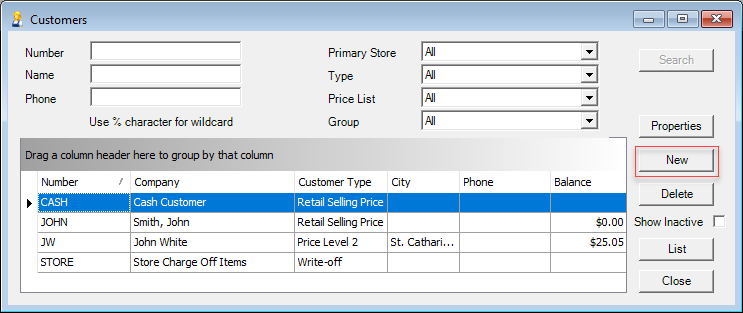
Fill out the Customer information.
Under Properties click on the down arrow next to the Miscellaneous section.
Under Primary Store select the store and assign the customer to the preferred store Ex: 002 – Paint Store Inc and click OK to save.
Generate Statements based on Primary Store
Open Decor Fusion, in the menu click Customers.
Select Generate Statements.
Click the New button.
Under Primary Store select each store Ex: 001 – Paint Store Inc., click Print. This has to be done for each store.
Once the first store printout completes select another store under Primary Store Ex: Ex: 002 – Paint Store Inc. click Print.
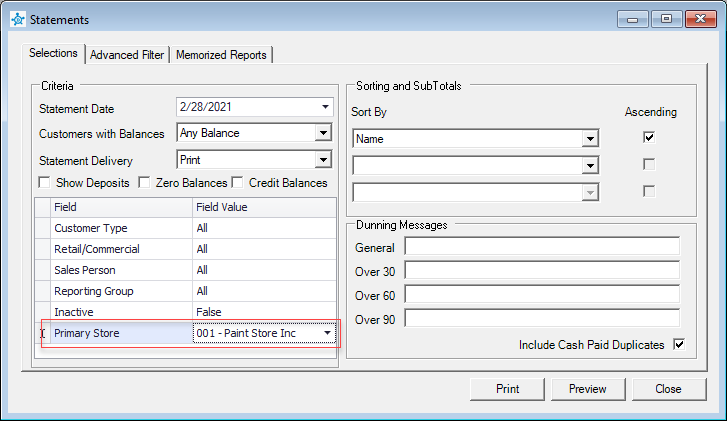
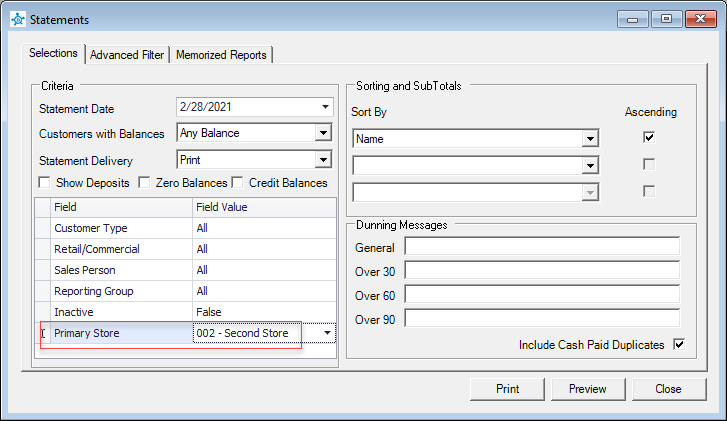
If customers are set up for E-mail this process has to be complete again by clicking the e-mail button.
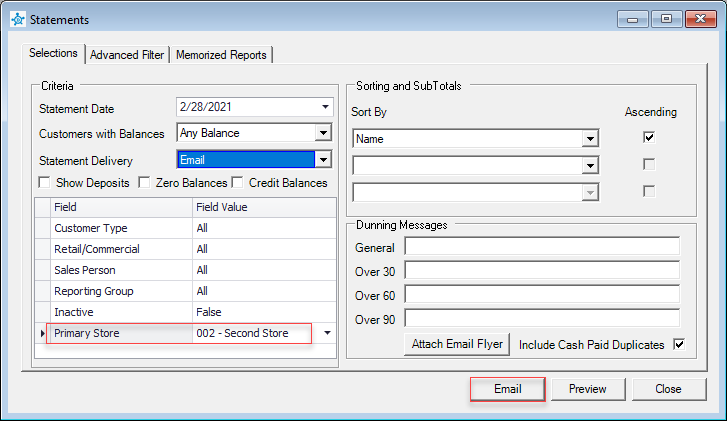
Setup to Print Statements using Store Address Source based on Primary Store
Open Decor Fusion, in the menu, click Edit.
Select Software Settings.
Click the New button.
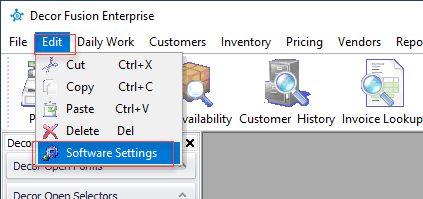
Click Customers and select Statement Form.
Under Store Address Source select Use Customer Primary Store.