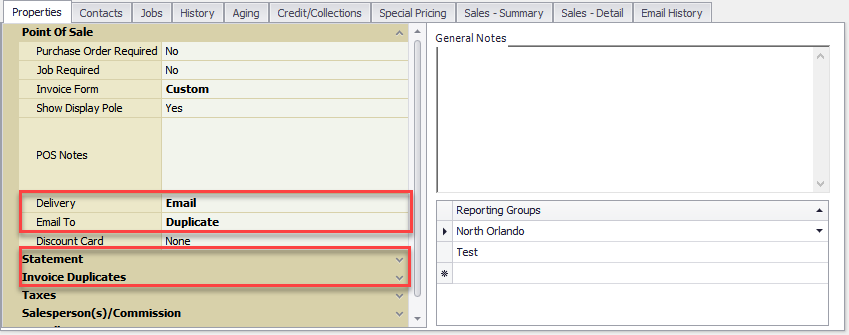A customer of yours already gets emailed to them but now they have come to you requesting that their orders go to more than one email. Seems reasonable enough but how can you do this in Decor?
First things first, we need to setup customer contacts. To do this, bring up the customer record via the Customer Maintenance button at the top. Once in the customers properties, go to the Contacts tab. If one of the emails they need the orders to go to is already setup at the top of customer as the primary, you will need to set it up again in the contacts tab for this method to work. Setup your desired contacts, when setting them up ensure the type field is set to Duplicates.
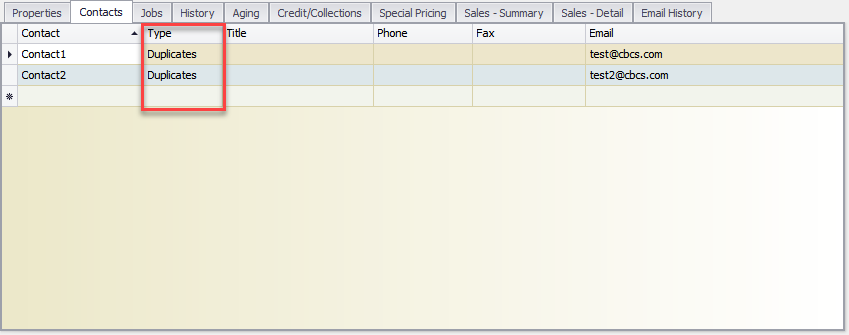
Note: please use the contact's actual name when entering in.
Once all desired contacts are setup, go back to Properties tab in customer record. Expand the POS section and change the Email to option to Duplicate. This will ensure that when orders are generated, they are emailed to all contacts on the customer with type Duplicates. This can also be done for statements and invoice duplicates, as well by changing the email to setting in those sections respectively under customer properties.