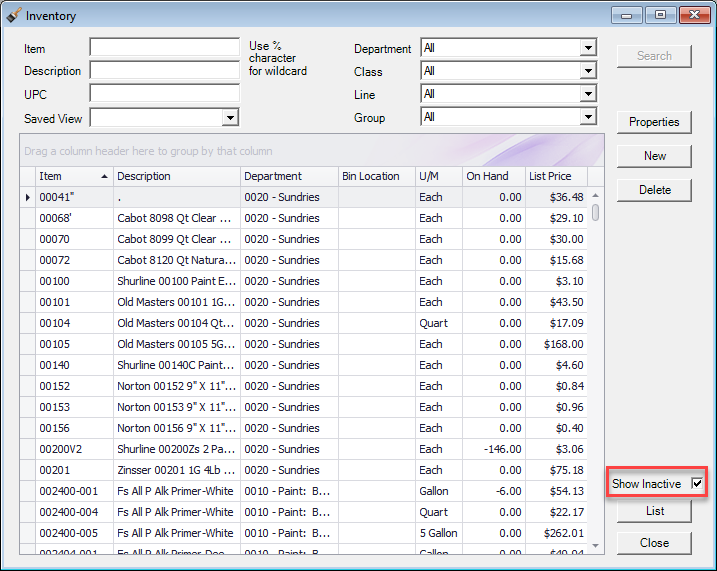Searching for inactive items functions identically to searching for active items with one small difference. To search inactive items you still go to the Inventory search button at the top of Decor. From there on the right hand side of the search window you will see a Show Inactive check box. Check this box and then enter your search criteria. If the item exists in your database it will return in the results whether inactive or active.