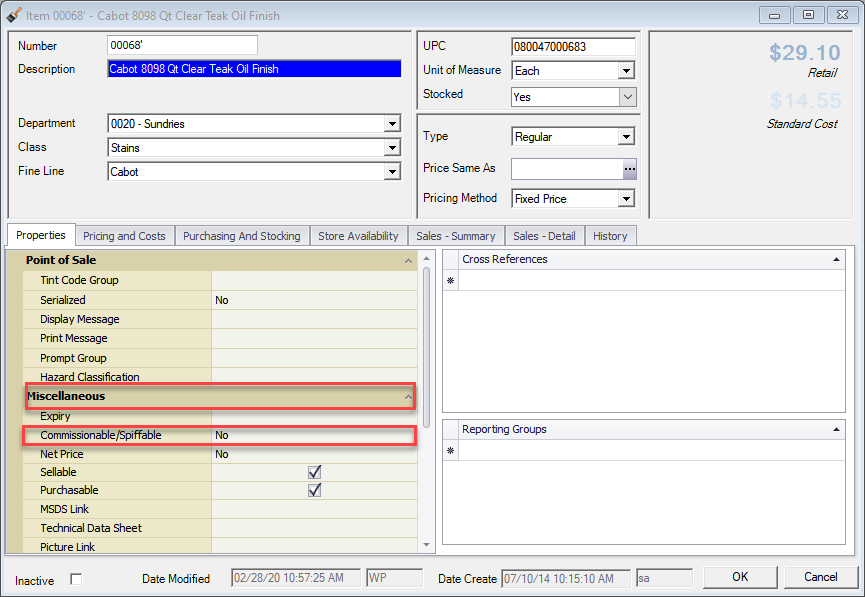You have sales persons setup and their customers are buying product but it seems numbers are not quite accurate. This can happen when items are not set to be commissionable. This setting can be controlled either by the department or the individual item settings.
First we will look at department: to change the commissionable setting of a department go to Edit then Software Settings. From there, expand the Inventory section and select Departments. Double click on a department and look for the Commissionable/Spiffable checkbox. Check this box to make this department commissionable. This will apply to all items in that department.
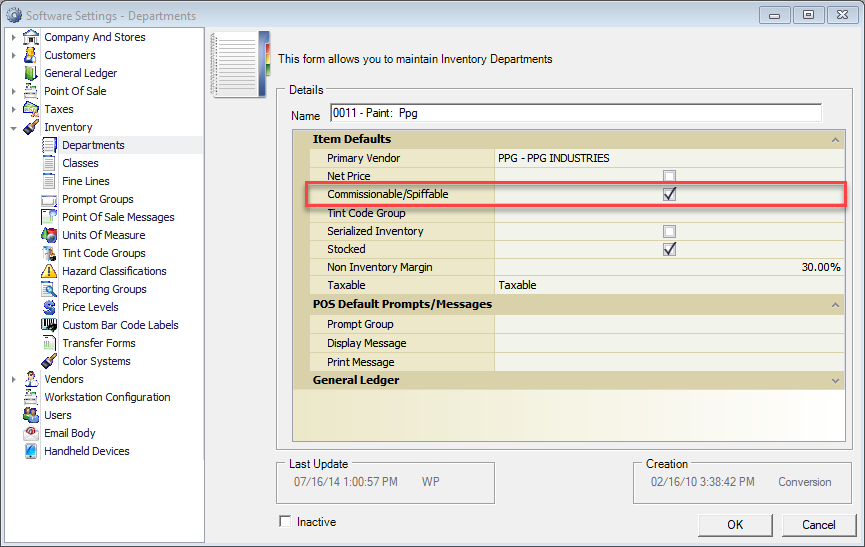
If you only want to make specific items commissionable then you need to go to item properties. To get there, go to Inventory button at the top of Decor, then use search to bring up the item in question. From there, scroll down in the item properties until you reach the Miscellaneous section. Set this option to Yes to make this item commissionable. These items will now show in commission reports.