Overview
This document will outline how the Customer Portal/eCommerce interacts with a Decor Fusion Multi Store database and how funds are shown in Decor Fusion.
Caveats
You are only able to select one store to assign all of the transactions against.
Only one WorldPay Hosted Payment Account is required for all stores. This account will be its own Merchant Account.
eCommerce Order – Paid with Credit Card
When an eCommerce order is completed online with a credit card, the deposit (credit card payment) will be associated with the default store. In this example in Fig. 1, an eCommerce order was completed and paid for with Visa and set to be picked up at Ft. Myers store. The payment (deposit) was associated with the North Orlando store(store 101) as seen in Fig. 2. The eCommerce Sale order is linked to the Ft. Myers store(Store 121) in Decor Fusion.
Fig. 1
Fig. 2
Once the order has been validated and the customer picks it up, the deposit is applied and the order is completed with a $0 cash payment. Now it will show on the Daily Bank Deposit for Ft. Myers store with a $0 payment to complete the order (Fig. 3). A look at the Daily Store Sales Summary report will show the sale is tied to the Ft. Myers store(Store 121). Inventory taken will be debited from the Ft. Myers store(Store 121) as well (Fig.4). Note that if the customer adds sundries or other products which changes the order’s total, the amount which shows on the Daily Bank Deposit report will be the (Order Total – Deposit (payment made in eCommerce).
Fig. 3
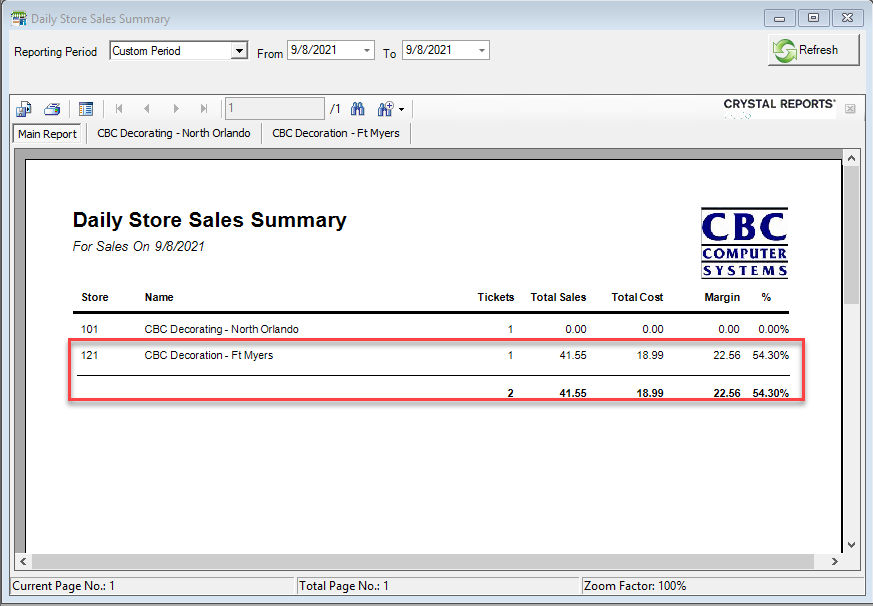
Fig. 4
Customer Portal Payments
When a payment is put through the Customer Portal, it will always be associated with the default store. For example, in Fig. 4, a payment was made against the account for a specific invoice. Notice that even though the customer is associated with the Ft. Myers store, payment will show in the default stores Daily Bank Deposit Report (in this case, it is the North Orlando store).
Fig. 4
Fig. 5




