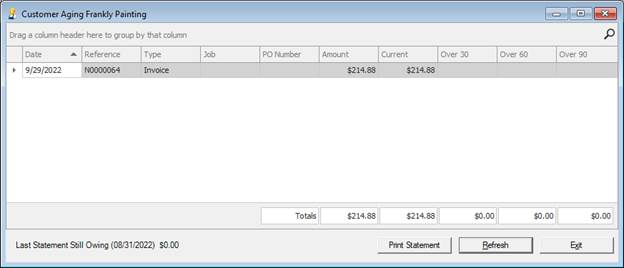Overview
This article explains how to create a new customer that can be charged On Account.
Procedures
1. Open Customer Maintenance in Decor Fusion
2. Press New
3. Fill in as much detail for the new customer as desired
- At minimum, the Number must be filled in, along with either Company or Contact (or both), and the Customer Type
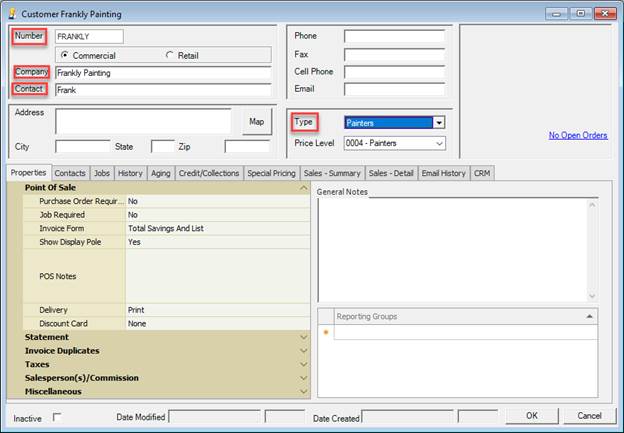
4. Go to the Credit/Collections tab
5. IMPORTANT: Enter a value in the Credit Limit and press OK to save
- The Credit Limit being greater than $0.00 is what enables the Customer to be charged On Account
- The terms are pulled from Customer Type, if terms selected are not correct, select the correct terms are selected.
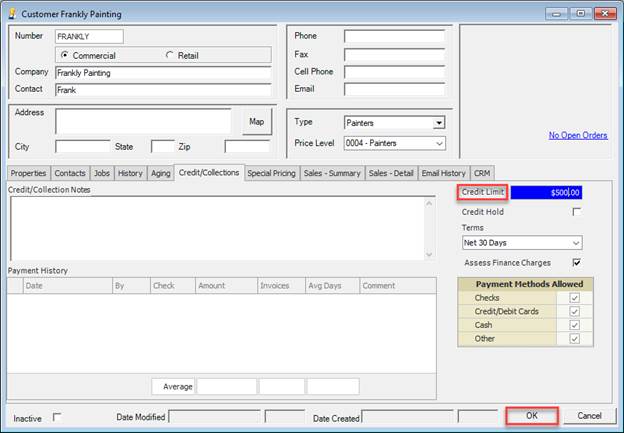
When this customer makes a purchase at the point of sale,the On Account option will be visible:
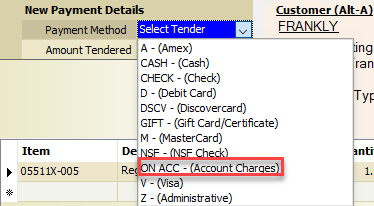
Here is an example of what the receipt looks like when apayment is made On Account. Note the Account Charges line at thebottom of the receipt.
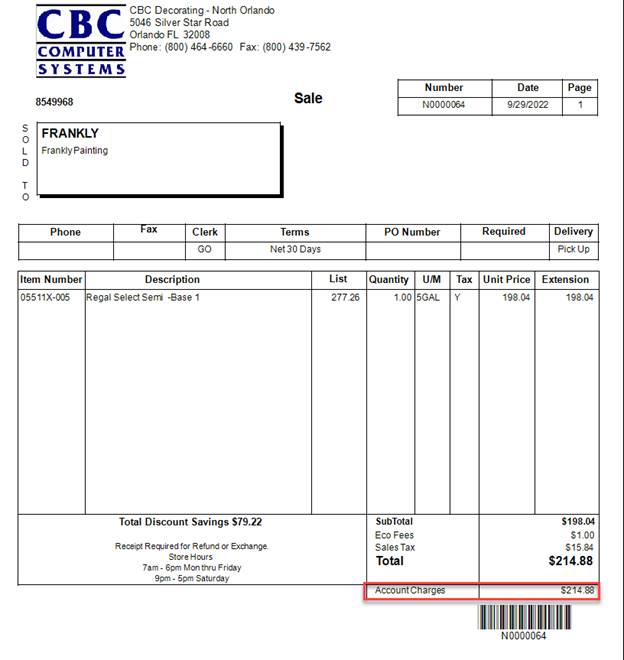
Now if you view the customer in Customer Maintenance, theiroutstanding balance of $214.88 will show in the top right corner, andnavigating to the Aging tab will show details on the transaction(s) that makeup the balance:
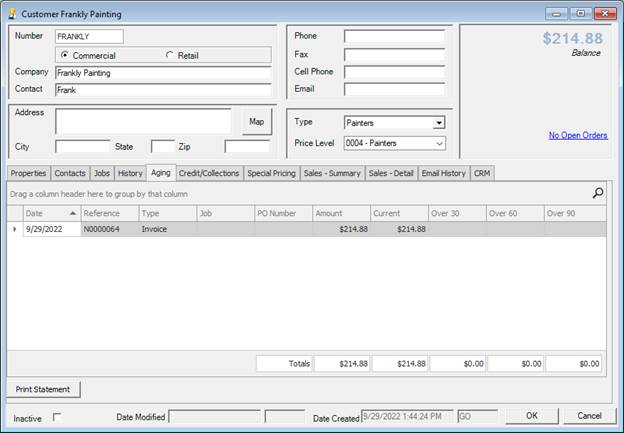
Additionally, when the customer is brought up at the point of sale, theirbalance will show in the top right:
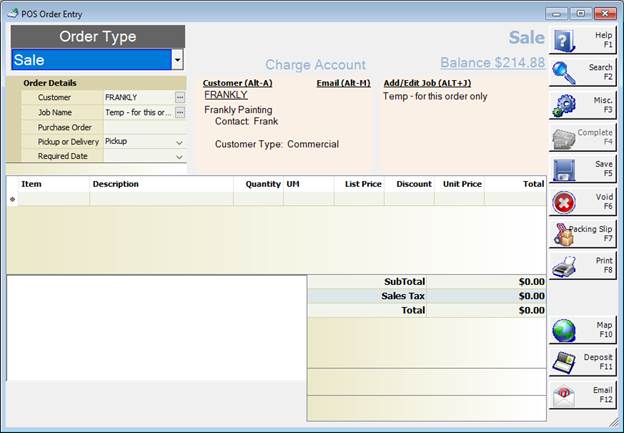
And clicking on the balance will show the transaction(s)that make up the outstanding amount: