Overview
This document serves as a guide for changing from POS Delivery use Customer Tax Jurisdiction software feature to Tax Jurisdiction based on delivery address
Procedures:
Recommendation: Make the following changes only after hours as the change will affect the customs taxes.
Enable Tax Jurisdiction base on delivery address
- Open Decor Fusion – Edit – Software Settings – Company and Stores – Company Settings
- Click the Point of Sale tab
- Select Tax Jurisdiction based on delivery address and click OK
NOTE: As soon as Tax Jurisdiction based on delivery address is set POS Delivery use Customer Tax Jurisdiction software feature will no longer work. What that means is that correct taxes will not be calculated for customers with overrided Tax Jurisdiction
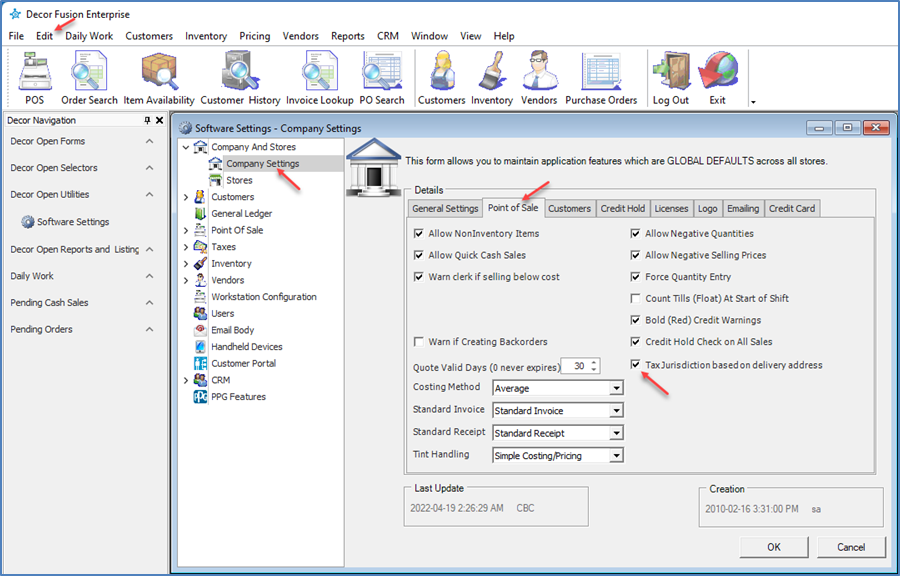
Enter Zip Codes for each Tax Jurisdiction
- Under Software Settings click Taxes – Tax Jurisdictions and double click each Tax Jurisdiction and add the zip codes From – To (Ex: New York below).
NOTE: The customer is responsible for finding out and entering the correct From – To Zip codes, example below serves as a setup guide only. 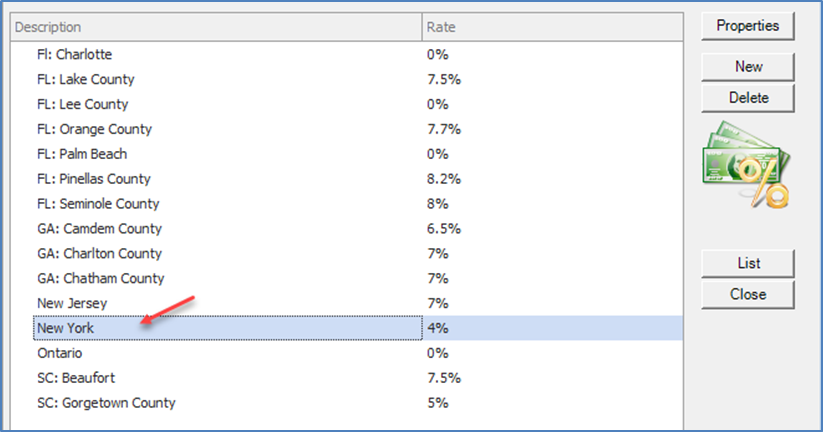
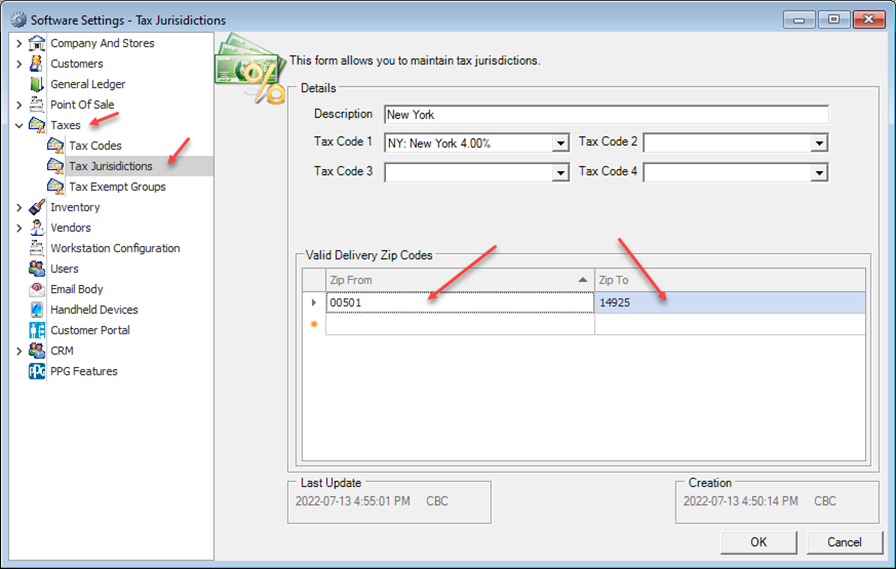
Remove Tax Jurisdiction Overrides
- Click on Customers and click the Search button
- Right-click on one of the columns in the search window (Ex: City) and in the list select Column Chooser
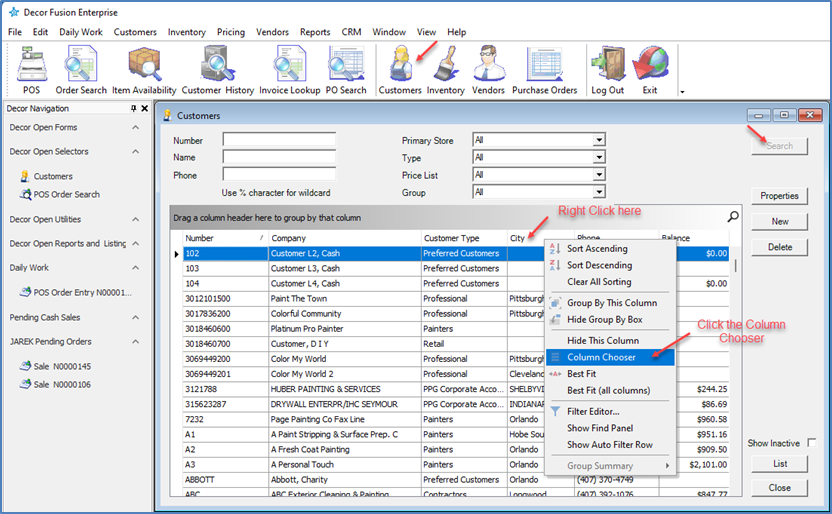
- Under Customization list left click on Tax Jurisdiction and keep holding it down, dragging it out and move the mouse between Company and Customer type and let go.
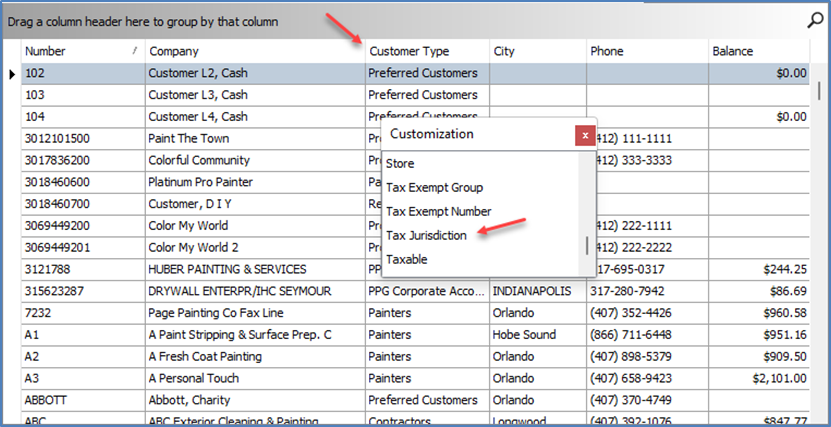
- Your screen should look similar to the one below. Click on x to close the list.
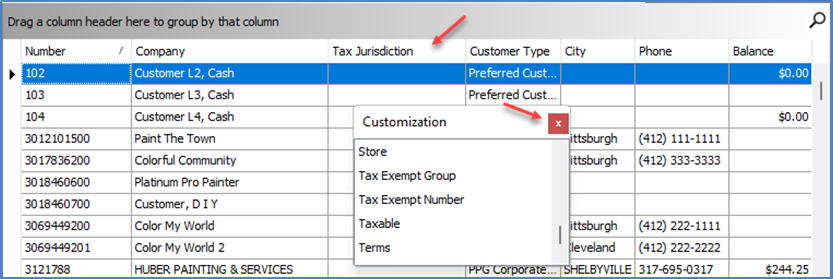
- Move the mouse over the Tax Jurisdiction, a funnel icon will come up, click on the funnel.
- List of Tax Jurisdiction overrides will be displayed, click the check box next to them. The list will fill out with customers that have Tax Jurisdiction overrides. Click Close after selections have been made.
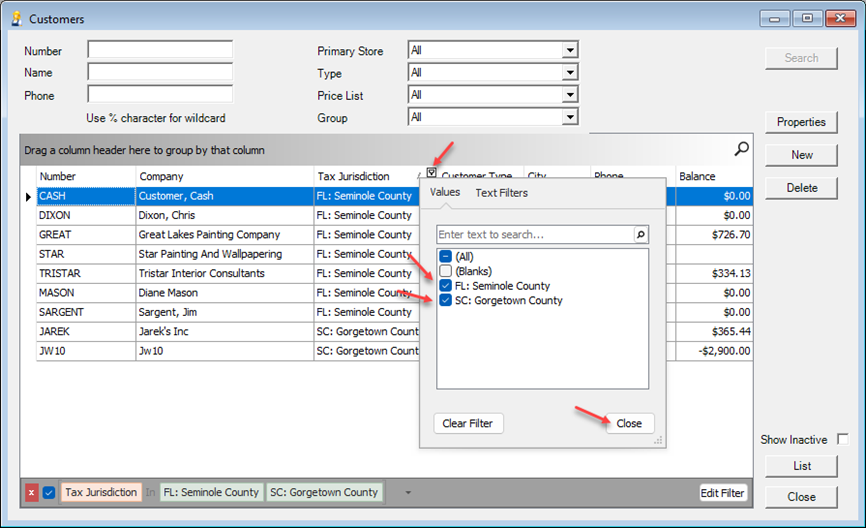
- One at a time double click EACH customer and under Properties – Taxes – Delivery Jurisdiction click the down arrow and select Use Store’s Default Jurisdiction. Click OK
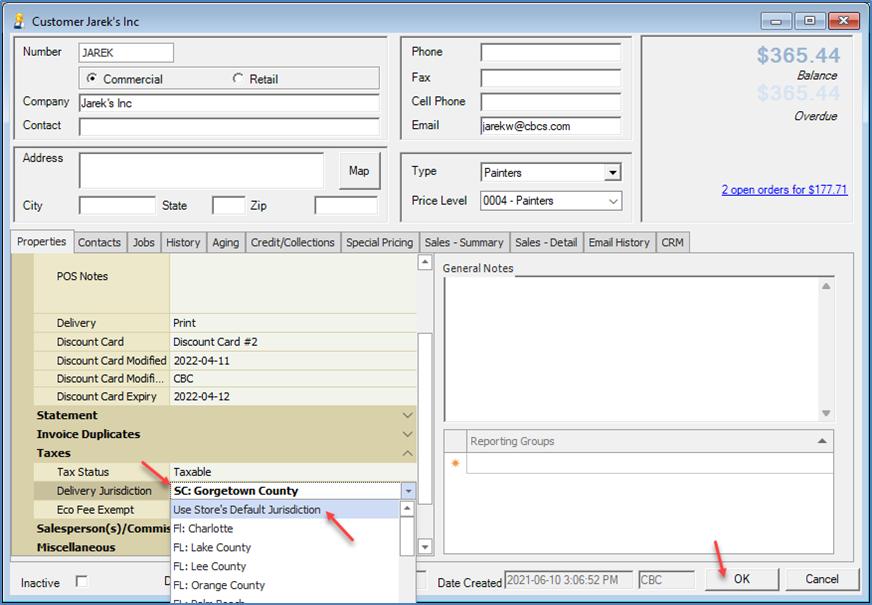
Call Decor Fusion Support
Call Decor Fusion Support to remove POS Delivery use Customer Tax Jurisdiction software feature 32